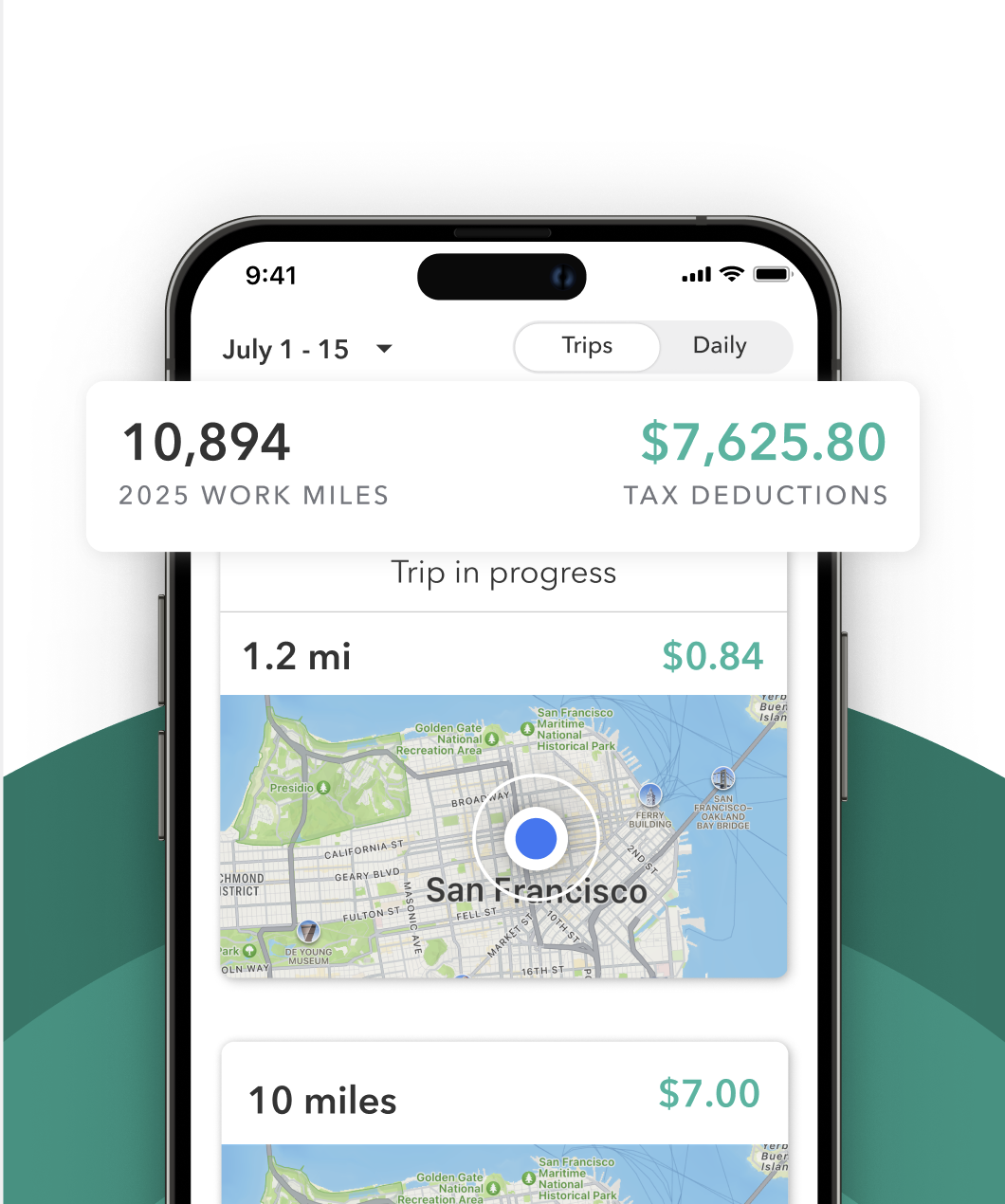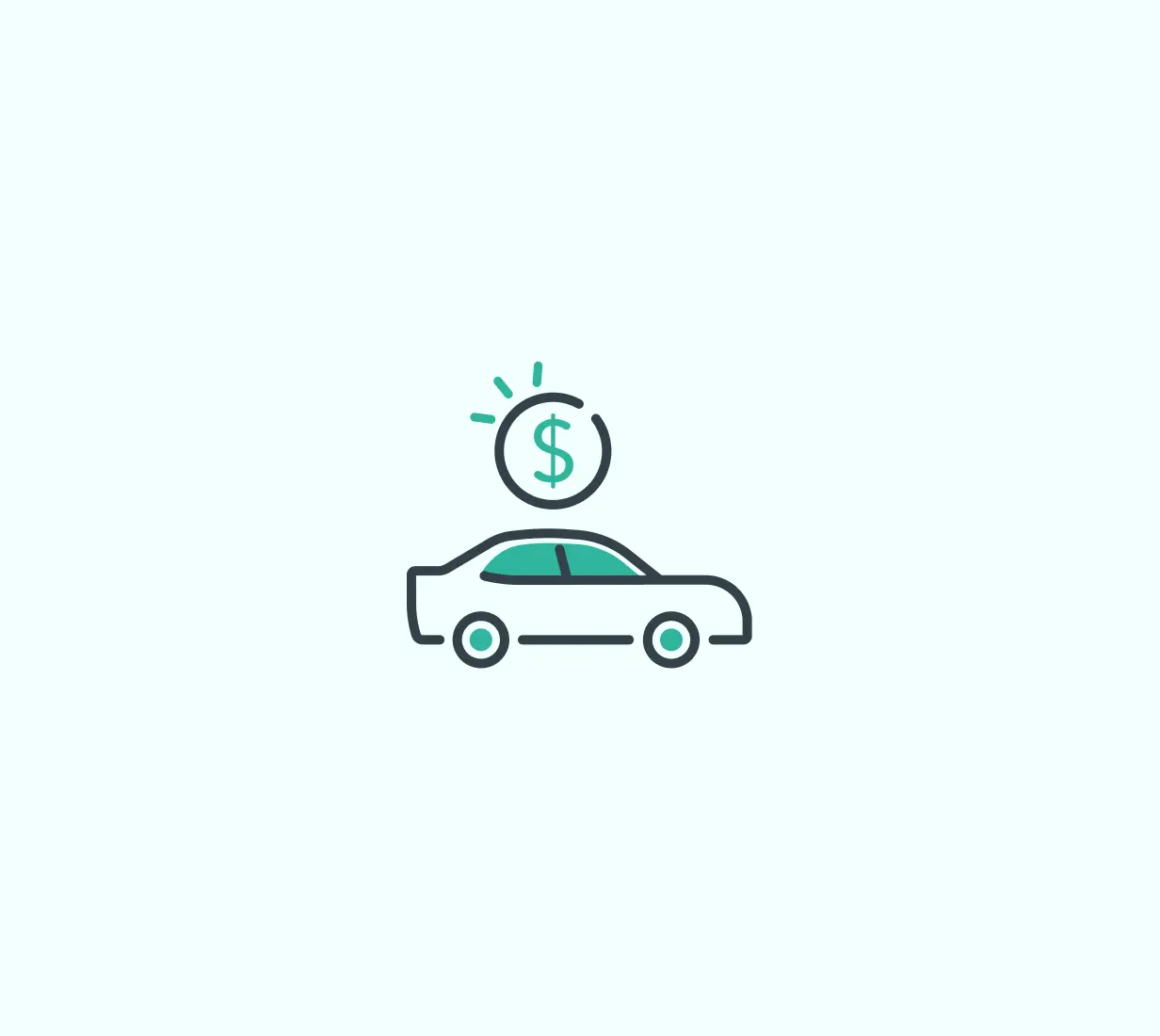If you deliver with DoorDash as an independent contractor, tracking your mileage is one of the most valuable ways to reduce your taxes. Every business mile you drive can lower your taxable income, putting more money back in your pocket. But what counts as deductible mileage? How do you track it? And which deduction method is best for you?
This guide explains how mileage deductions work for DoorDash drivers, what the IRS allows, how to choose between deduction methods, and how to track your miles accurately.
Why mileage tracking matters for DoorDash Dashers
When you deliver for DoorDash, the IRS lets you deduct business driving costs in two ways: the standard mileage rate or the actual expenses method. Most Dashers choose the standard mileage rate because it is easier to track and often results in higher deductions, especially for those who drive many miles without huge vehicle costs.
Accurately tracking your mileage ensures you get the full deduction you are entitled to, reducing your taxable income and your overall tax bill.
What counts as business mileage for DoorDash
Not all driving miles are deductible. The IRS requires that mileage be “ordinary and necessary” for your business.
Examples of deductible DoorDash miles:
- Driving to the restaurant to pick up an order
- Delivering orders to customers
- Traveling between delivery zones
- Picking up work-related supplies
What is not deductible:
- Commuting from home to your first pickup of the day
- Driving home after your last delivery
Unless your home qualifies as your primary place of business, these commuting miles do not count.
Standard mileage rate
One of the most popular ways for DoorDash drivers to deduct vehicle costs is the standard mileage rate.
What it is:
- A single per-mile rate set by the IRS to cover gas, maintenance, insurance, depreciation, and other vehicle expenses. How it works is you just multiply your business miles by the current IRS mileage rate for that year and voila. You have your mileage deduction.
Pros:
- Simple to calculate
- No need to save gas or repair receipts
- Often better for drivers with average vehicle costs or high mileage
Cons:
- You must keep an accurate mileage log
- You cannot switch to actual expenses for that vehicle mid-year once you choose standard mileage
Actual expenses method
The alternative is to deduct the actual cost of using your vehicle for DoorDash.
What it includes:
- Gas and oil
- Repairs and maintenance
- Insurance
- Lease payments or depreciation
- Registration fees
How it works:
- Track all vehicle costs for the year
- Calculate what percentage of your total miles were business-related
- Deduct that business-use percentage of your total expenses
Pros:
- May yield a bigger deduction for newer or more expensive vehicles with high costs
Cons:
- Requires saving and organizing receipts
- Needs careful tracking of total and business mileage
Expenses you can deduct regardless of method
Whether you use the standard mileage rate or actual expenses method, you can also deduct certain driving costs separately.
Examples include:
- Tolls paid while delivering
- Parking fees incurred during deliveries (but not tickets or fines)
How to track your DoorDash mileage
If you want to deduct your driving costs as a DoorDash driver (or any gig worker), the IRS requires a detailed and accurate mileage log. You can’t simply estimate or guess your miles. Instead, you need to document your business travel carefully to prove your deduction if you’re ever audited.
Your mileage log must include:
- Date of each trip
- Starting location and destination
- Business purpose
- Total miles driven
You can track this information manually in a notebook or spreadsheet, however, it’s often time-consuming and prone to mistakes. Missing even a few trips over the course of the year can cost you hundreds of dollars in lost deductions.
For many drivers, using an app is a smarter choice. Tools like Everlance automatically detect and record your trips in the background. You can classify them as business or personal with a swipe, and at tax time you’ll have an IRS-compliant mileage log ready to export.
This type of automation helps you avoid errors and ensures you don’t forget to track trips on your busiest days.
How to claim your mileage deduction
When it’s time to file your taxes, you’ll report your business mileage (along with other expenses) on Schedule C (Form 1040). You’ll choose one of two methods to calculate your vehicle deduction:
- Standard mileage rate: Multiply your business miles by the IRS-approved rate for the year.
- Actual expenses: Deduct the percentage of your car expenses that applies to business use (fuel, maintenance, depreciation, etc.).
You can’t use both methods in the same year for the same vehicle. Once you choose, stick with it unless you meet IRS requirements to switch.
No matter which method you use, always keep your mileage logs and receipts for at least three years in case of an audit. It’s wise to talk to a tax professional if you’re not sure which approach is best or you want help maximizing your deductions.
Common mistakes DoorDash drivers make
Many gig workers leave money on the table or invite IRS scrutiny by making preventable mistakes with their mileage tracking. Here are some of the most common issues to watch out for:
- Forgetting to track miles consistently: If you only log occasionally, you miss deductions and create an incomplete record.
- Including personal trips in business mileage: The IRS requires you to separate work and personal use carefully.
- Switching methods mid-year without following IRS rules: Changing from standard mileage to actual expenses has rules you must follow.
- Estimating instead of logging: Rounded guesses won’t hold up under audit. Keep a real, detailed log.
Mileage is one of the most valuable deductions available to DoorDash drivers. DoorDash & Everlance have partnered to bring best-in-class mileage & expense tracking to Dashers, saving them thousands in taxes every year. Download the app today to get started for free.