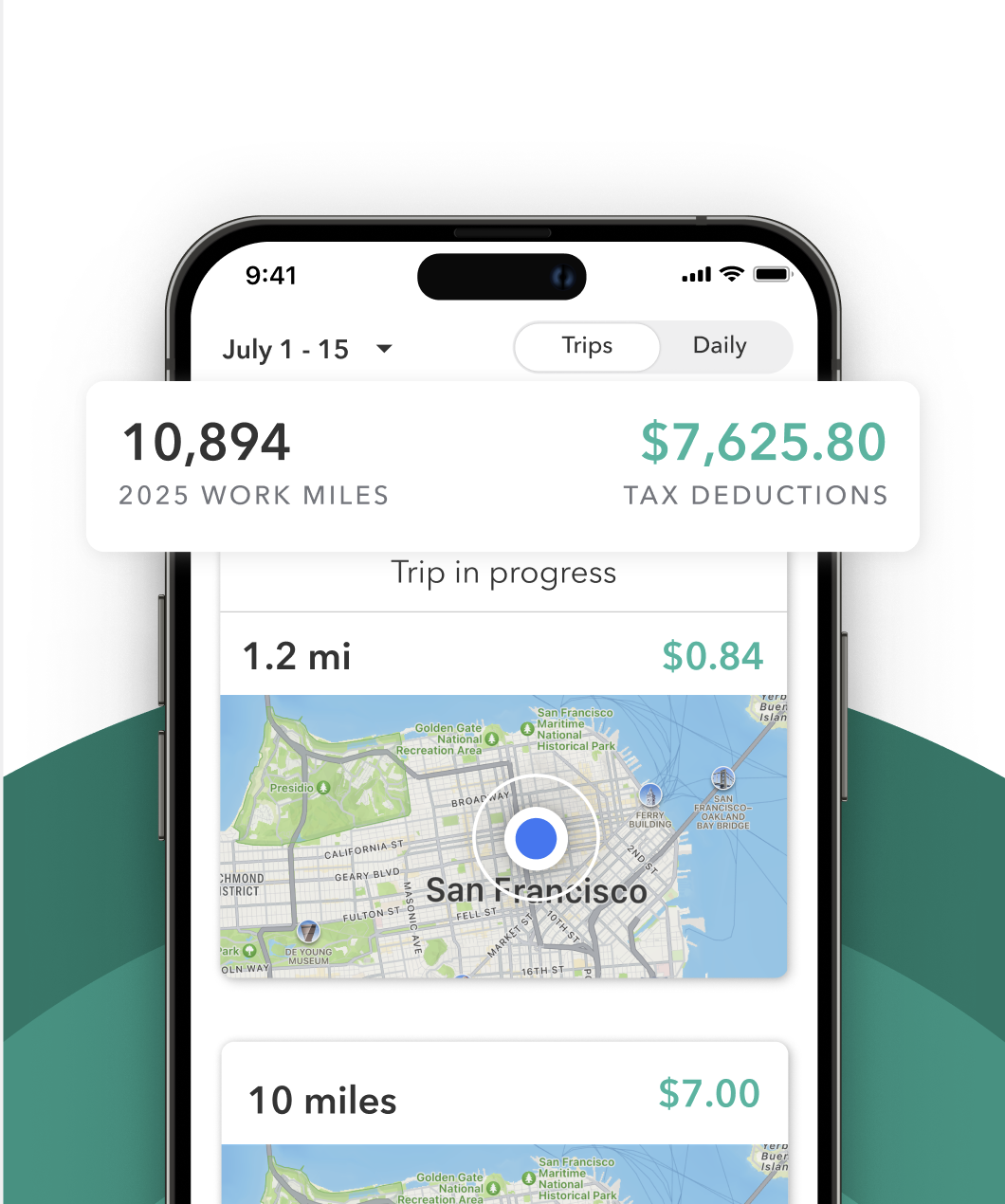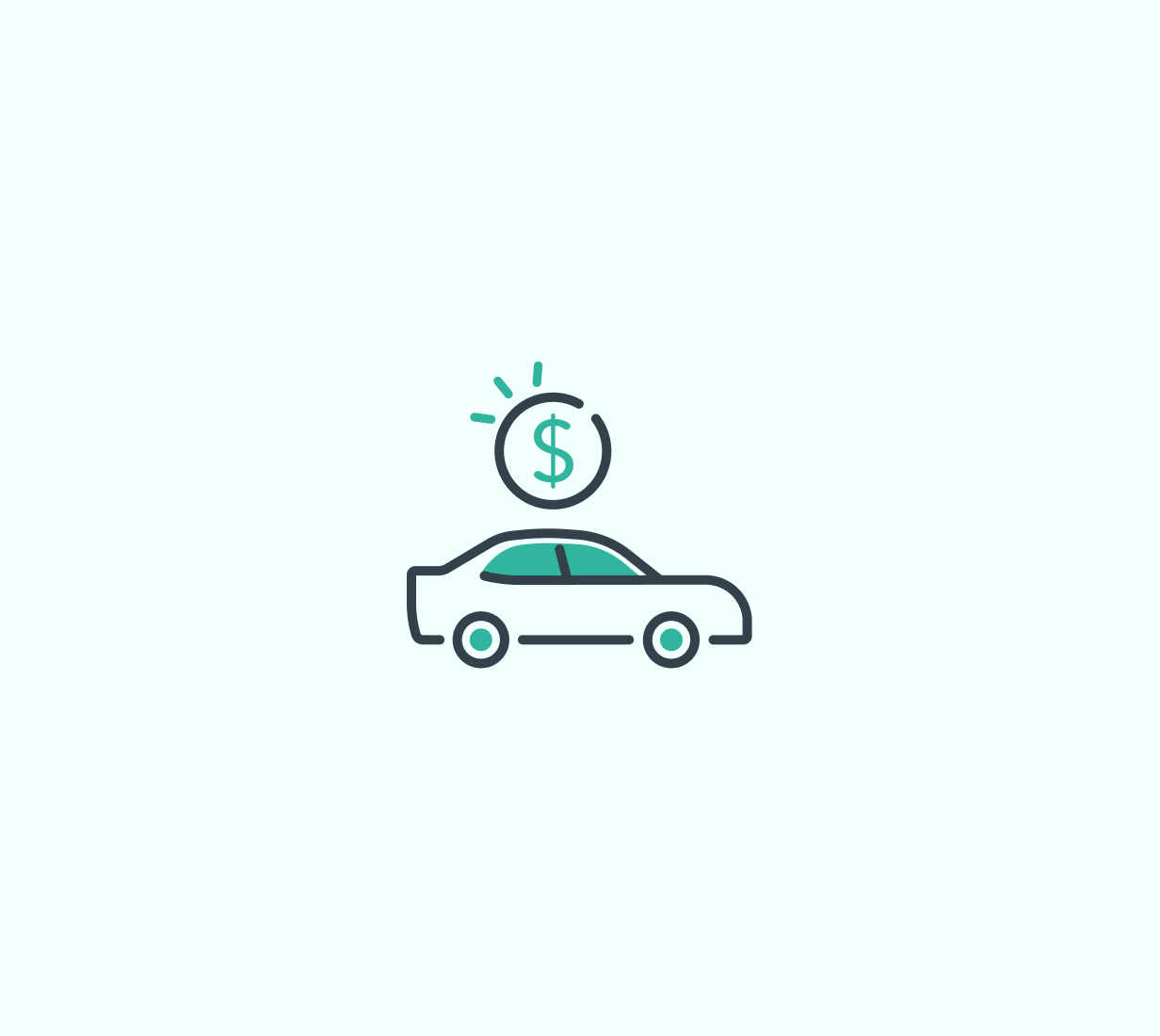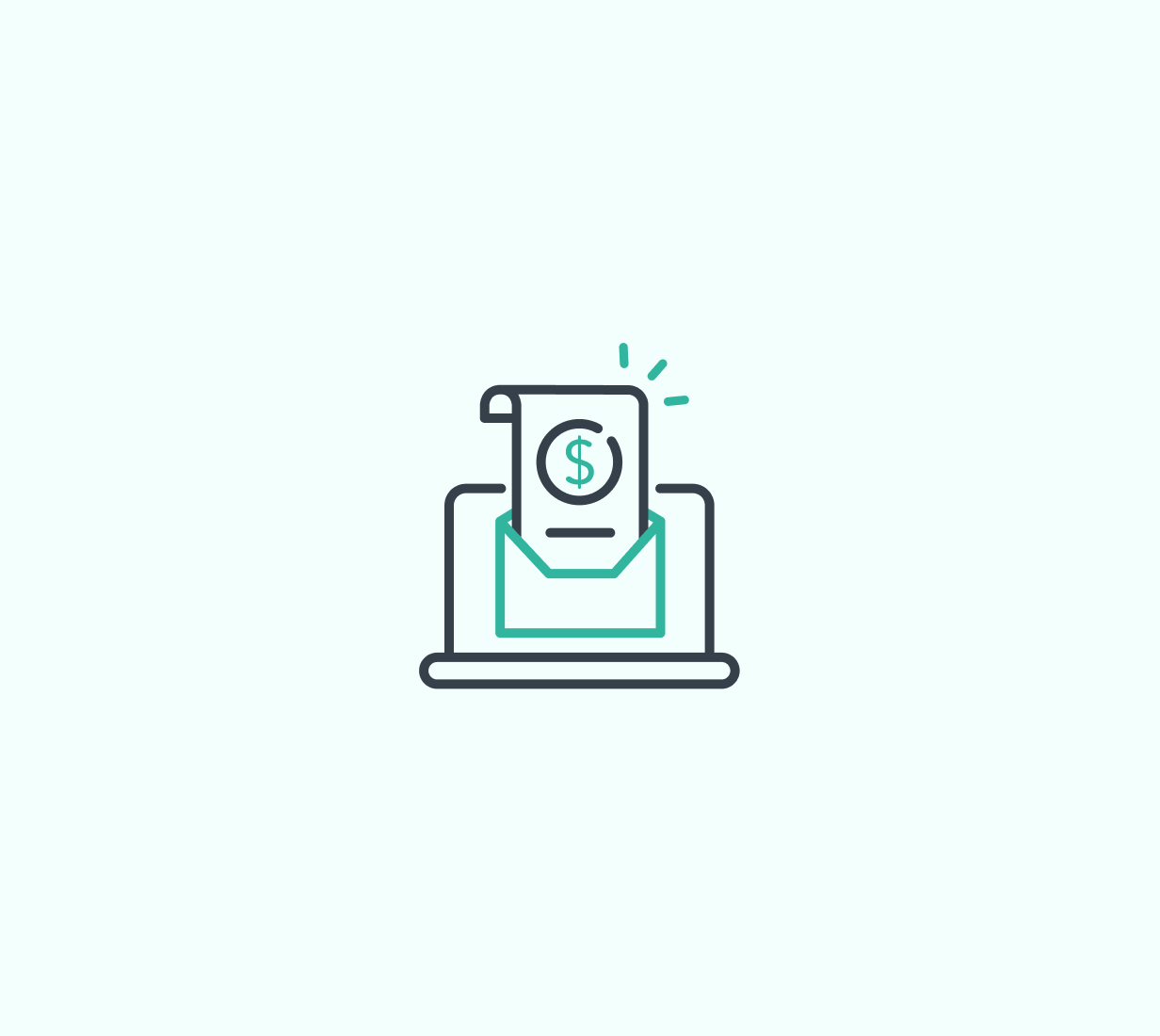If you drove for Lyft last year, you’ll need to report that income when filing your taxes. That means tracking down the right Lyft tax documents, including your 1099 forms. Whether you’re filing taxes for the first time or just need a refresher, this guide will show you exactly which forms to expect, where to find them, and how to use them.
Does Lyft send a 1099?
Yes, Lyft sends 1099 tax forms to most drivers who meet certain income thresholds. Since Lyft drivers are classified as independent contractors, you are responsible for reporting your income and paying self-employment taxes.
Depending on how much you earned and how you received payments, Lyft may send you one or more of the following tax documents:
- 1099-NEC: Reports non-employee compensation. This usually covers bonuses, incentives, or referral earnings.
- 1099-K: Reports earnings from passenger fares processed through third-party platforms like Stripe.
- Annual Summary: A downloadable report that includes total earnings, fees, mileage, and more. Even if you do not qualify for a 1099 form, you can still use this summary to file taxes.
Lyft 1099 thresholds
Not every Lyft driver receives a 1099. It depends on how much you earned and what type of income you received.
Here are the general thresholds:
Note: Several states have adopted a $600 threshold for 1099-K forms, including Virginia, Vermont, Maryland, Massachusetts, and others. Check Lyft’s tax support page to see if this applies to your state.
Where to find your Lyft tax documents
Lyft typically sends out 1099 forms by January 31 each year. Here’s how to access them:
- Log in to the Lyft Driver Dashboard at lyft.com/drive
- Navigate to Tax Information
- Download your Annual Summary and any available 1099 forms
- Forms may also be emailed or mailed depending on your account settings
Lyft uses a third-party provider like Stripe for payment processing, you may need to access your 1099-K through Stripe Express.
What if you did not receive a Lyft 1099?
There are a few reasons you might not get a Lyft 1099:
- You did not meet the income threshold
- Your tax profile on file with Lyft is incomplete
- Your earnings came through a third-party provider like Stripe
If you think you should have received a form but did not, check your dashboard, review your earnings, and contact Lyft Support for help.
What is the Lyft Annual Summary?
The Annual Summary is a report Lyft makes available to all drivers, regardless of income level. It includes:
- Total earnings
- Service fees and platform fees
- Estimated business mileage (if tracked through the app)
- Bonuses and other incentives
This document is especially helpful if you did not qualify for a 1099 but still need to file taxes. Use it to cross-reference your income and calculate deductions like mileage.
How to use your Lyft 1099 for taxes
Once you have your 1099 forms:
- Report your income on Schedule C of your tax return
- Track and deduct business expenses, such as mileage, phone bills, and vehicle costs
- Calculate your self-employment tax using Schedule SE
Even if you did not receive a 1099, you are still required to report all income earned on the Lyft platform. This is why tracking your own earnings and mileage is important.
Final tips for Lyft drivers
- Track your Lyft mileage to claim the IRS standard deduction.
- Use an app like Everlance to log miles automatically and store receipts.
- File taxes on time to avoid IRS penalties. Quarterly estimated taxes may apply if you earned a significant amount.