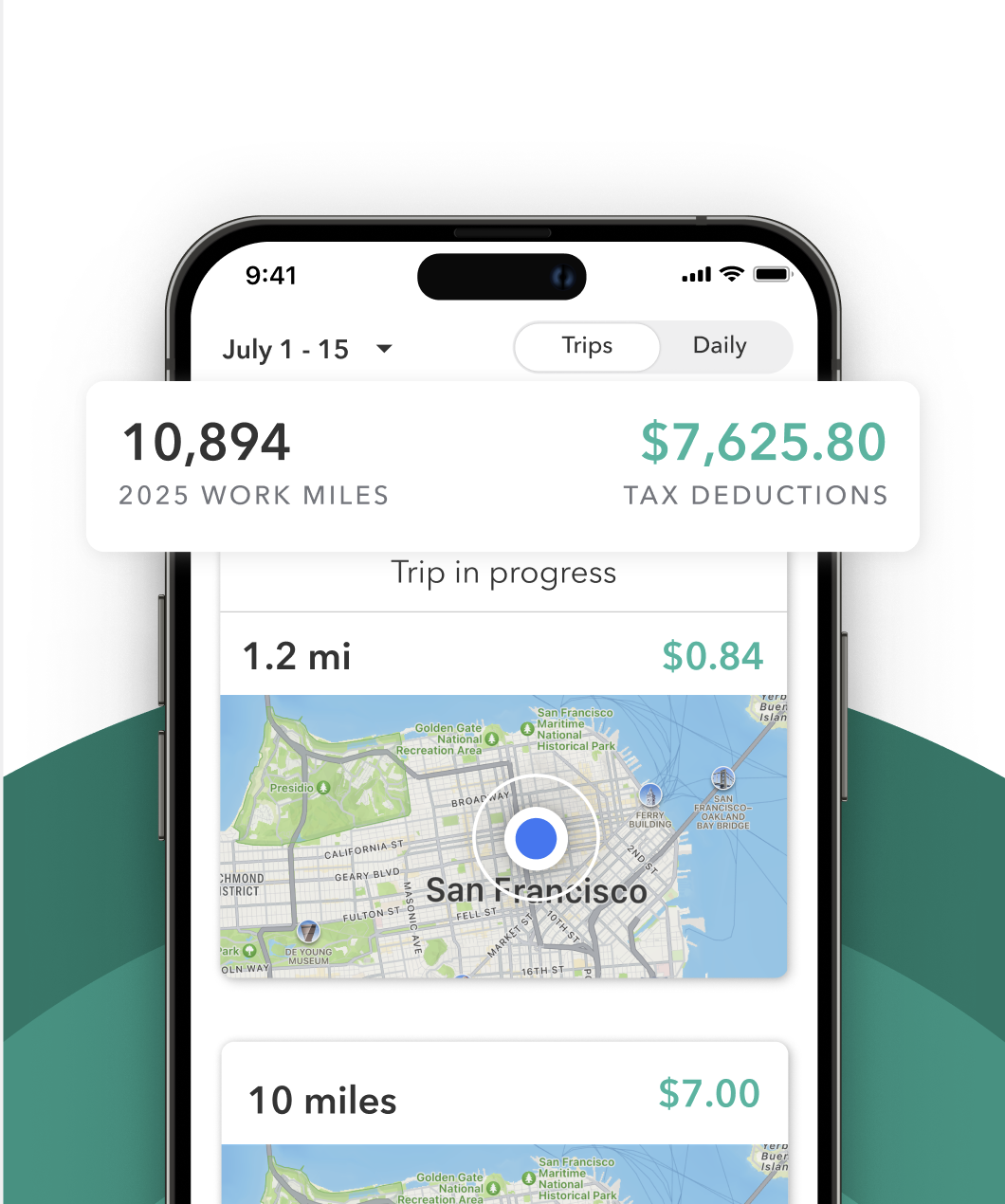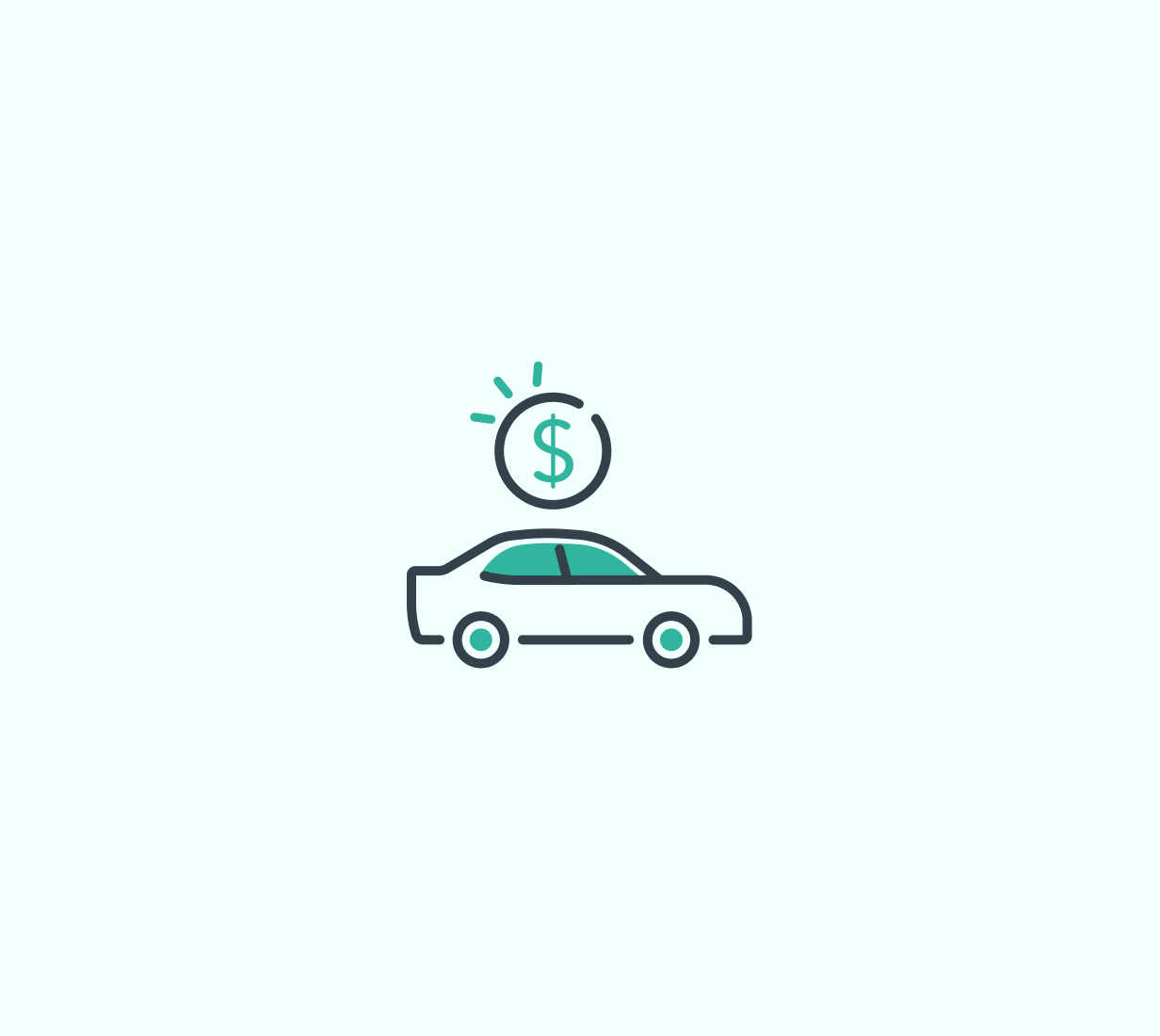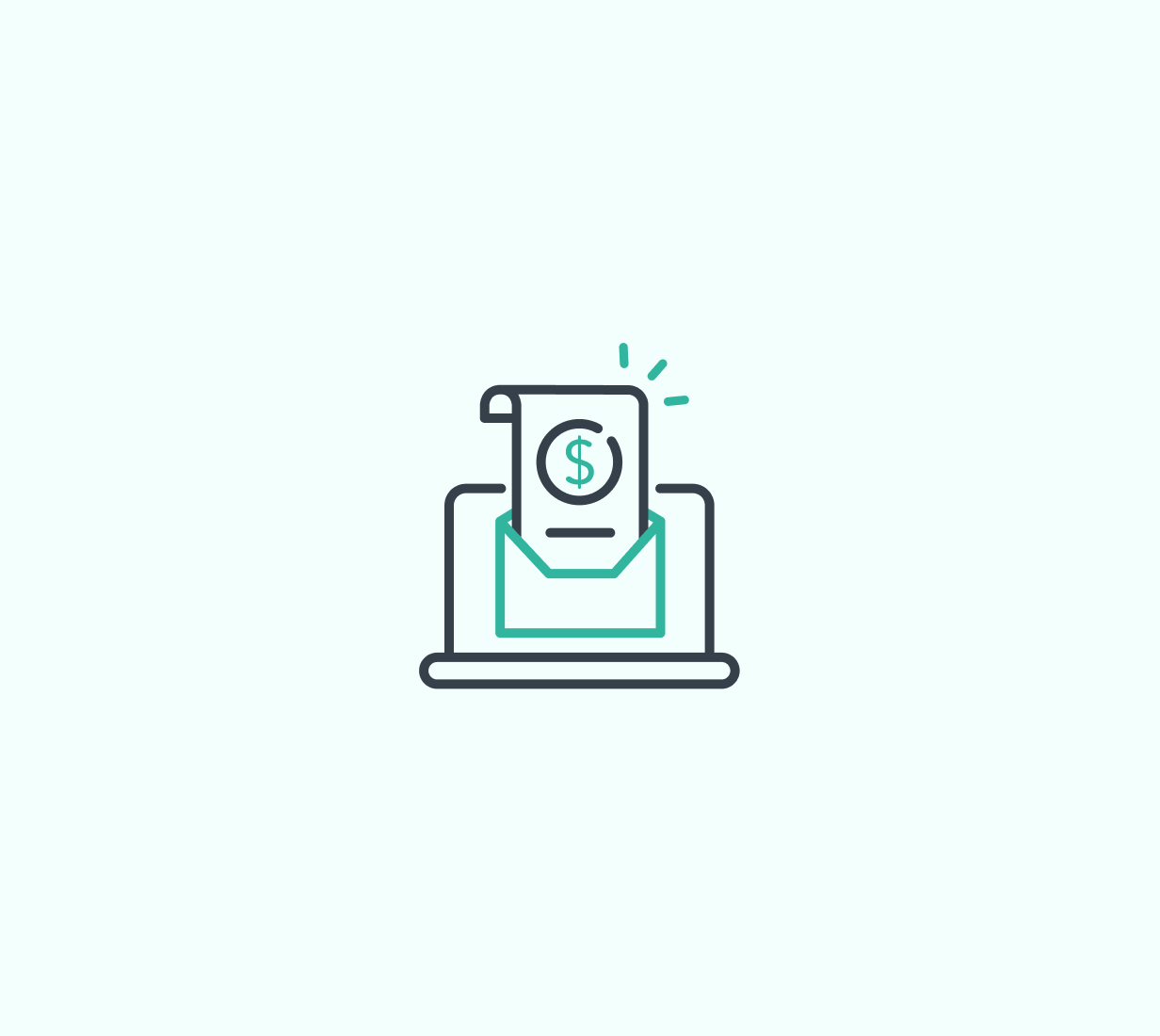If you shopped or delivered for Shipt during the year, you’re considered an independent contractor. That means you won’t receive a W-2, but you should expect one or more 1099 forms depending on how much you earned and how Shipt processed your payments.
This guide will help you understand which tax forms you may receive, where to find them, and how to use them when filing your taxes.
What tax forms does Shipt send?
Shipt works with a third-party payment processor, which means you might receive different tax forms depending on your earnings and how payments were handled.
Here are the common documents:
- 1099-K: If you met the IRS thresholds for third-party payment networks, Shipt’s payment processor may issue you a 1099-K.
- 1099-NEC: If you were paid directly by Shipt and earned above a certain amount, you may receive a 1099-NEC.
- Annual Summary: Shipt also provides an earnings summary for your records, regardless of whether you receive a 1099.
Even if you don’t receive a tax form, your income is still taxable and must be reported.
Thresholds for receiving tax forms
The IRS sets thresholds for when companies are required to send 1099 forms. These thresholds can change, and may differ based on whether payments were processed through a third party or directly from Shipt.
If you don’t receive a 1099 form but earned income, you’re still required to report that income on your tax return.
Where to find your Shipt tax documents
You can download your 1099 forms and any annual summaries from:
- The Shipt Shopper App: Visit the tax section in your Shipt account to view and download your forms.
- Stripe or another processor: If your payments were made via a third-party platform, check there as well for any tax documents.
- Email notifications: Shipt will usually notify you when your tax documents are available.
Be sure to double-check that your email and mailing address are current in your Shipt profile to avoid missing important tax info.
What to do if you didn’t get a 1099 form
If you believe you should have received a tax form but didn’t, here’s what to do:
- Log into your Shipt account to check for available forms.
- Search your email for any Shipt tax notifications.
- Contact Shipt support or the third-party processor that handled your payments.
- Double-check your total annual earnings to confirm whether you met the threshold.
Remember, you are responsible for reporting taxes on your Shipt pay, and all self-employment income, even if you didn’t get a 1099.
Using your 1099 to file taxes
When it’s time to file, you’ll use the information from your 1099 forms and Annual Summary to report income on IRS Schedule C. If you received a 1099-K or 1099-NEC, the totals reported must match what you include in your return. If there’s a mismatch, it could trigger IRS questions.
Shipt drivers are also responsible for paying self-employment tax and possibly quarterly estimated taxes.
To make tax time easier, Everlance & Shipt partnered to bring year round income and expense tracking, tax filing, and $1M in audit protection to shoppers & drivers.