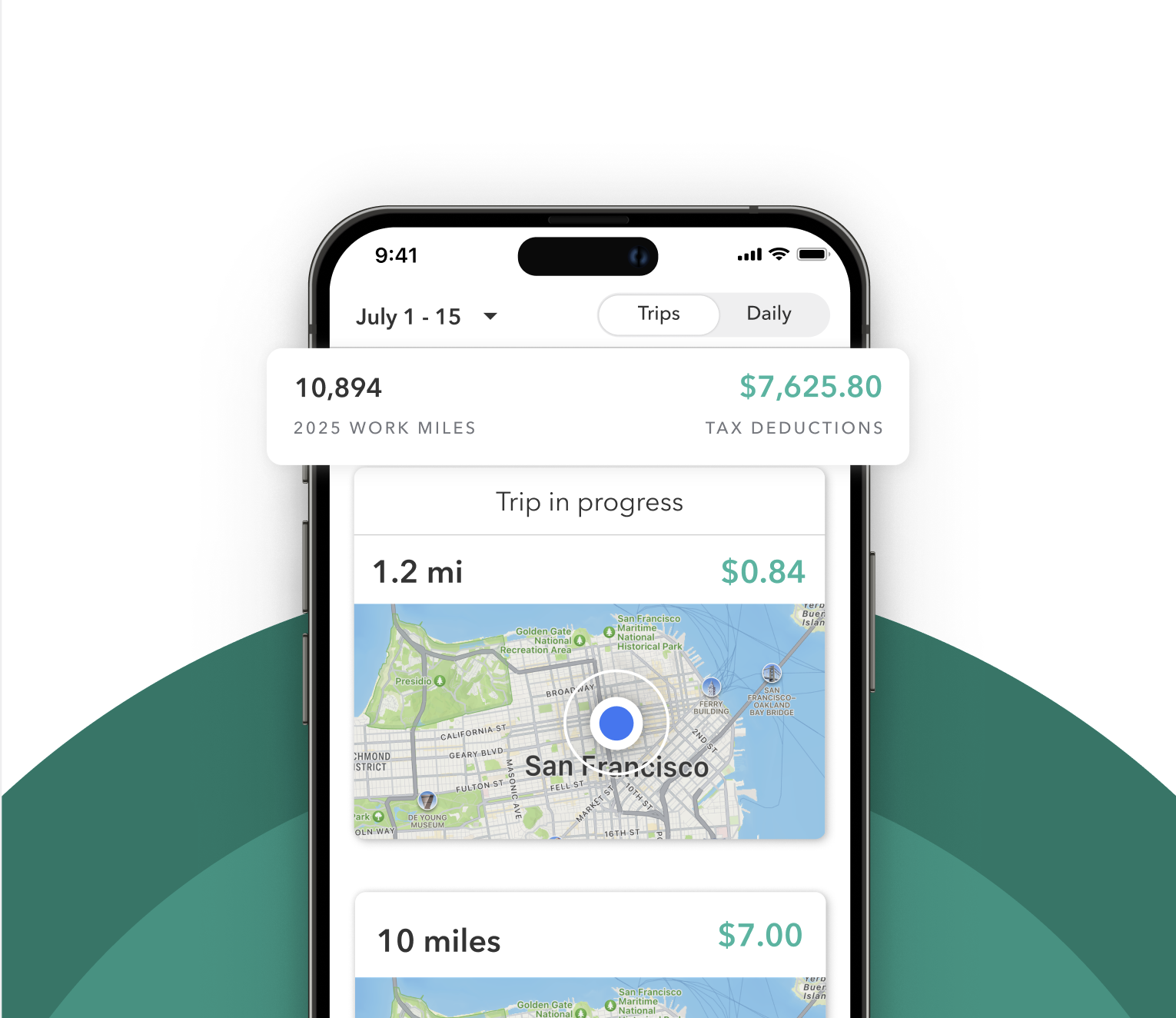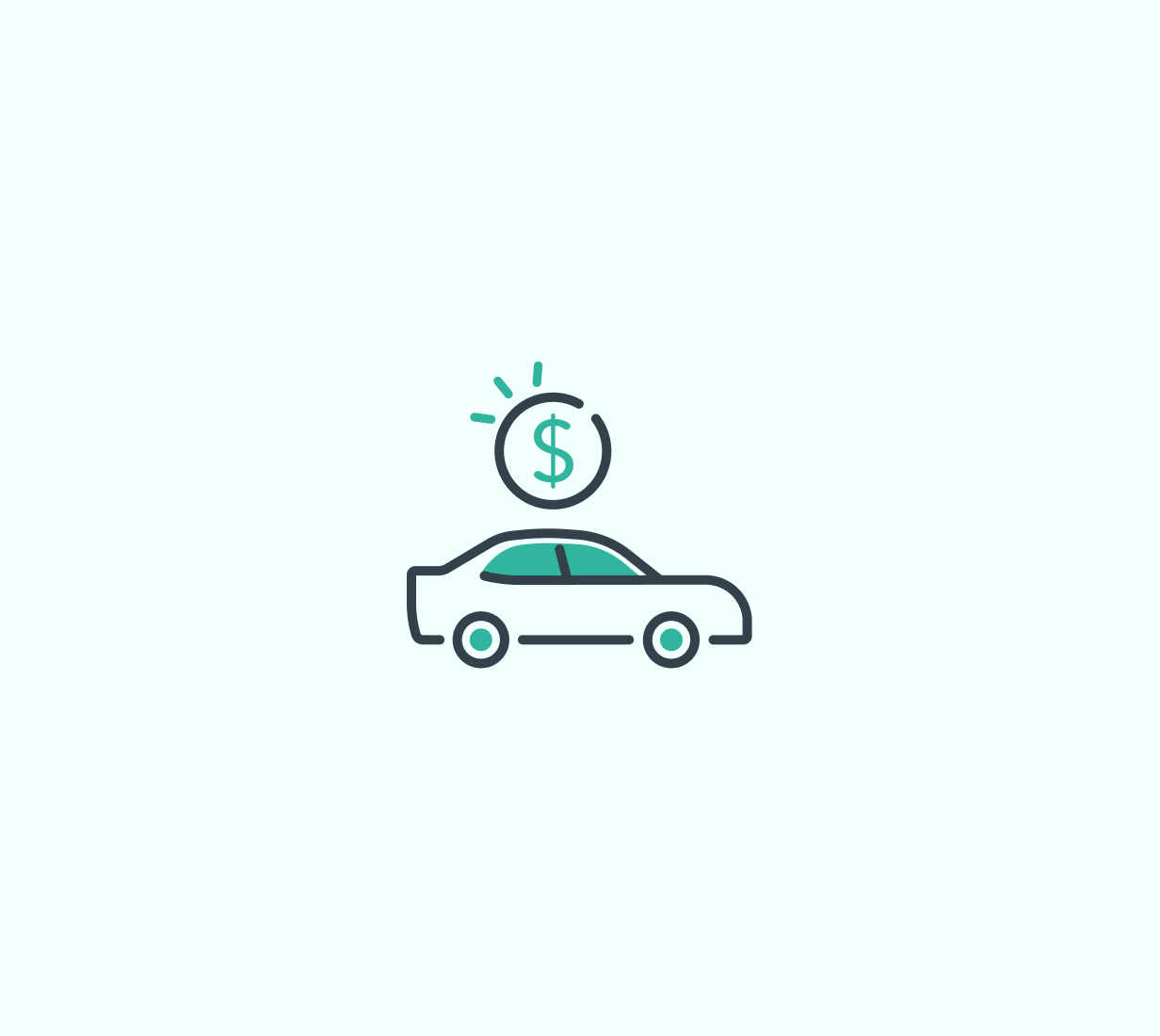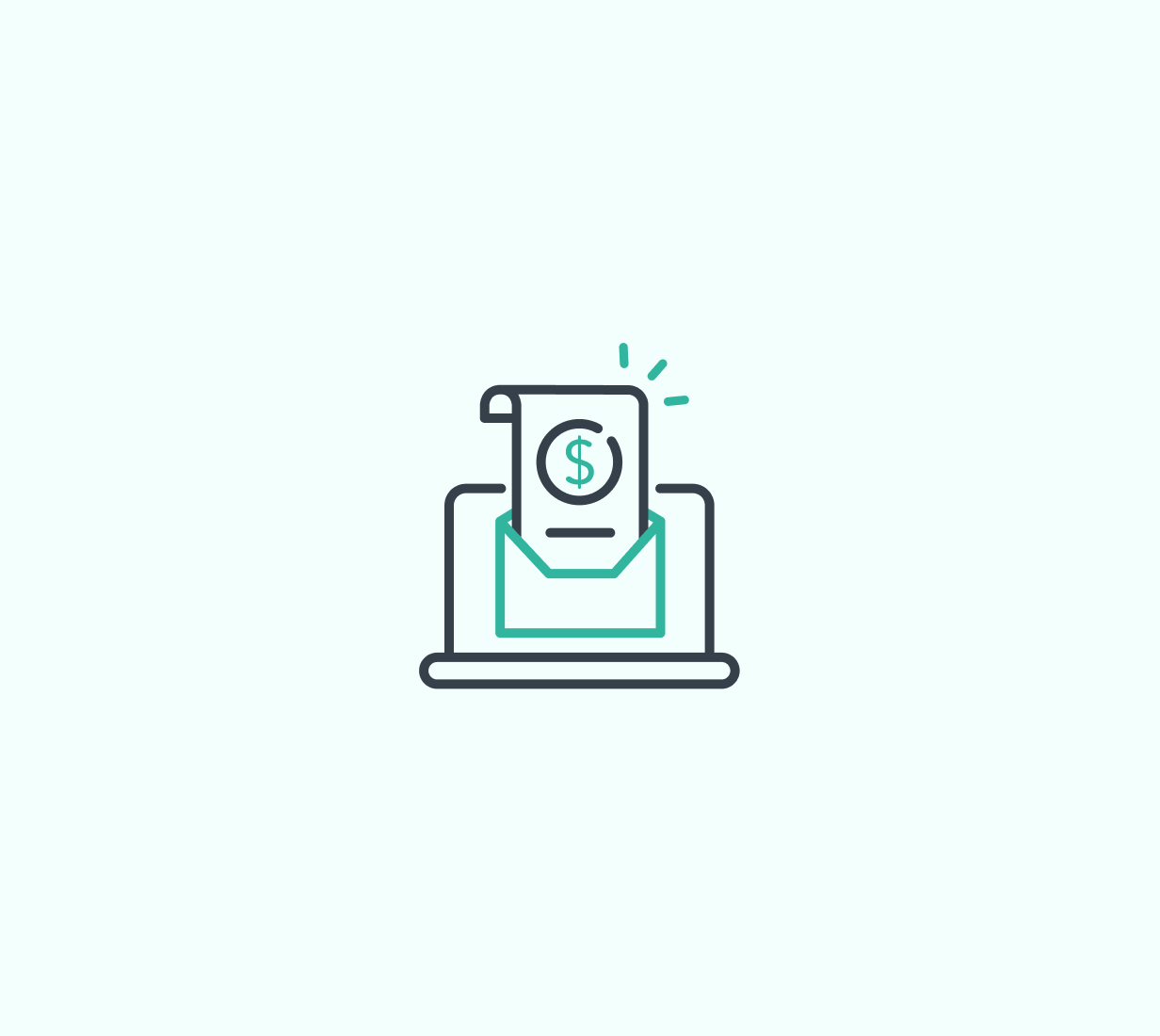If you drove for Uber during the year, you’re likely to receive one or more 1099 tax forms. These documents report how much income you earned on the platform and are essential for filing your self-employment taxes.
In this guide, we’ll explain which 1099 forms Uber issues, how to access your tax documents, what to do with them during tax season, and how to reduce your tax bill by tracking deductions.
Does Uber send a 1099 form?
Yes. Uber sends 1099 forms to drivers and delivery partners who meet certain income thresholds during the year. These forms report your total earnings on the platform.
Uber typically issues:
- Form 1099-K: Reports payments processed through third-party networks (like rider fares paid via credit card).
- Form 1099-NEC: Reports other earnings such as bonuses, incentives, and referral rewards.
You may receive one or both depending on how much you earned and the nature of your payouts.
What are the Uber 1099 thresholds?
While tax laws may evolve, these are the typical thresholds that determine if Uber will send you a form:
Where to find your Uber 1099 tax forms
Uber does not mail tax forms by default. Instead, you can access your tax documents by logging into your Uber driver portal or through the Uber app:
- Open the Uber Driver app or website.
- Tap the menu (☰) and go to Tax Information.
- Select the current tax year.
- Download your 1099 form directly.
Forms are usually available by January 31 for the previous year.
What to do with your Uber 1099
Once you download your 1099 forms, use them to report your income on Schedule C of your personal tax return (Form 1040). You’ll also need to fill out Schedule SE to calculate your self-employment taxes.
Keep in mind:
- 1099 amounts are gross, not net. They don’t subtract your expenses.
- You are responsible for calculating and claiming your business deductions.
What can Uber drivers deduct?
As an independent contractor, you can write off eligible business expenses to lower your taxable income. Some common deductions for Uber drivers include:
- Business mileage (using the IRS mileage rate)
- Gas and maintenance (if using actual expenses)
- Tolls and parking
- Phone bills
- Car insurance (pro-rated)
- Hot bags, phone mounts, and gear
- Health insurance (if self-employed full time)
Use a mileage and expense tracking app like Everlance to make this easy and error-free.
Final tips for filing taxes as an Uber driver
- Keep your 1099 forms, mileage logs, and expense receipts organized.
- Consider using tax filing software or a professional familiar with gig economy taxes. Apps like Everlance have built in 1099 tax filing included with certain plans.
- Don’t forget quarterly estimated tax payments if you owe more than $1,000.