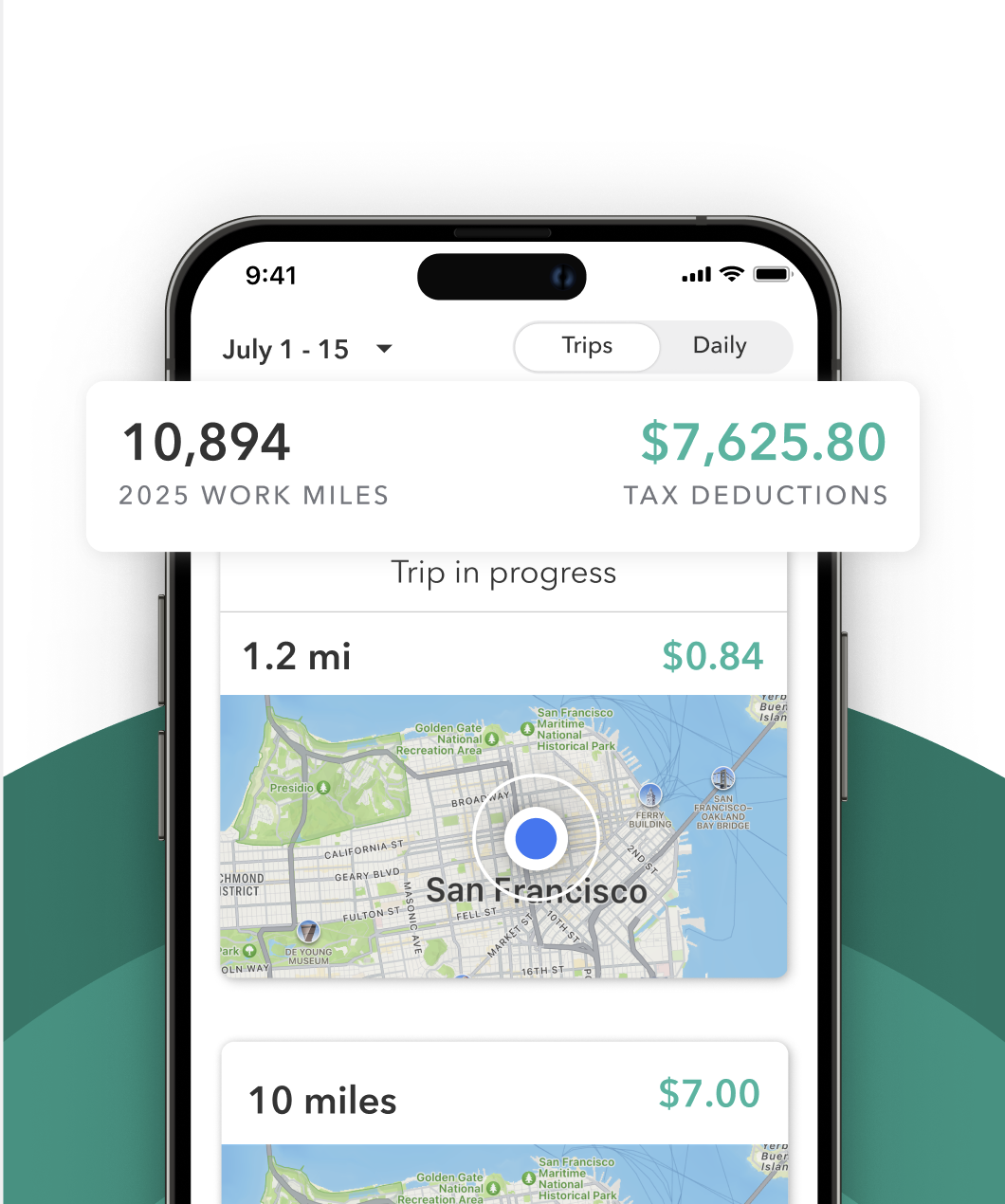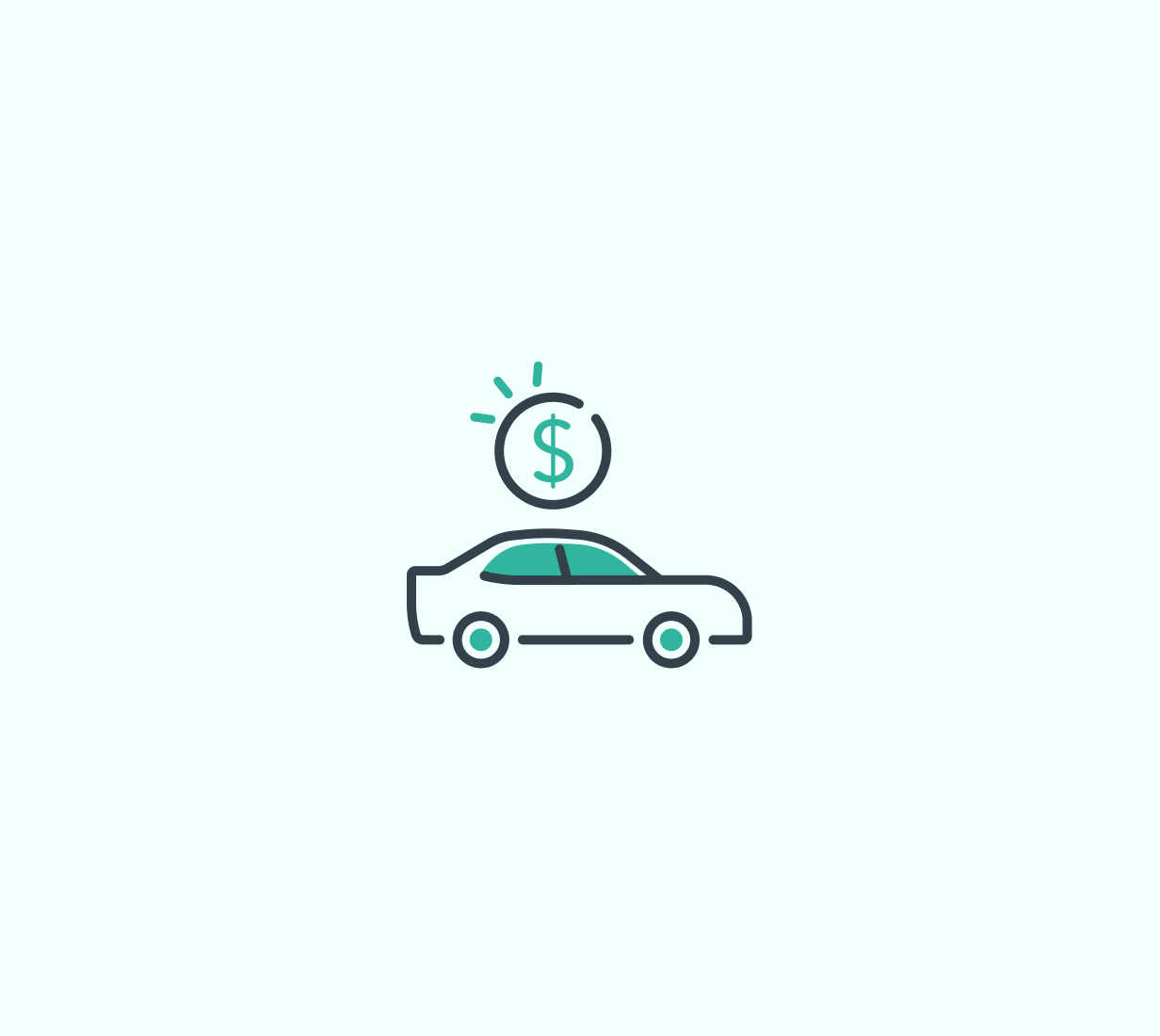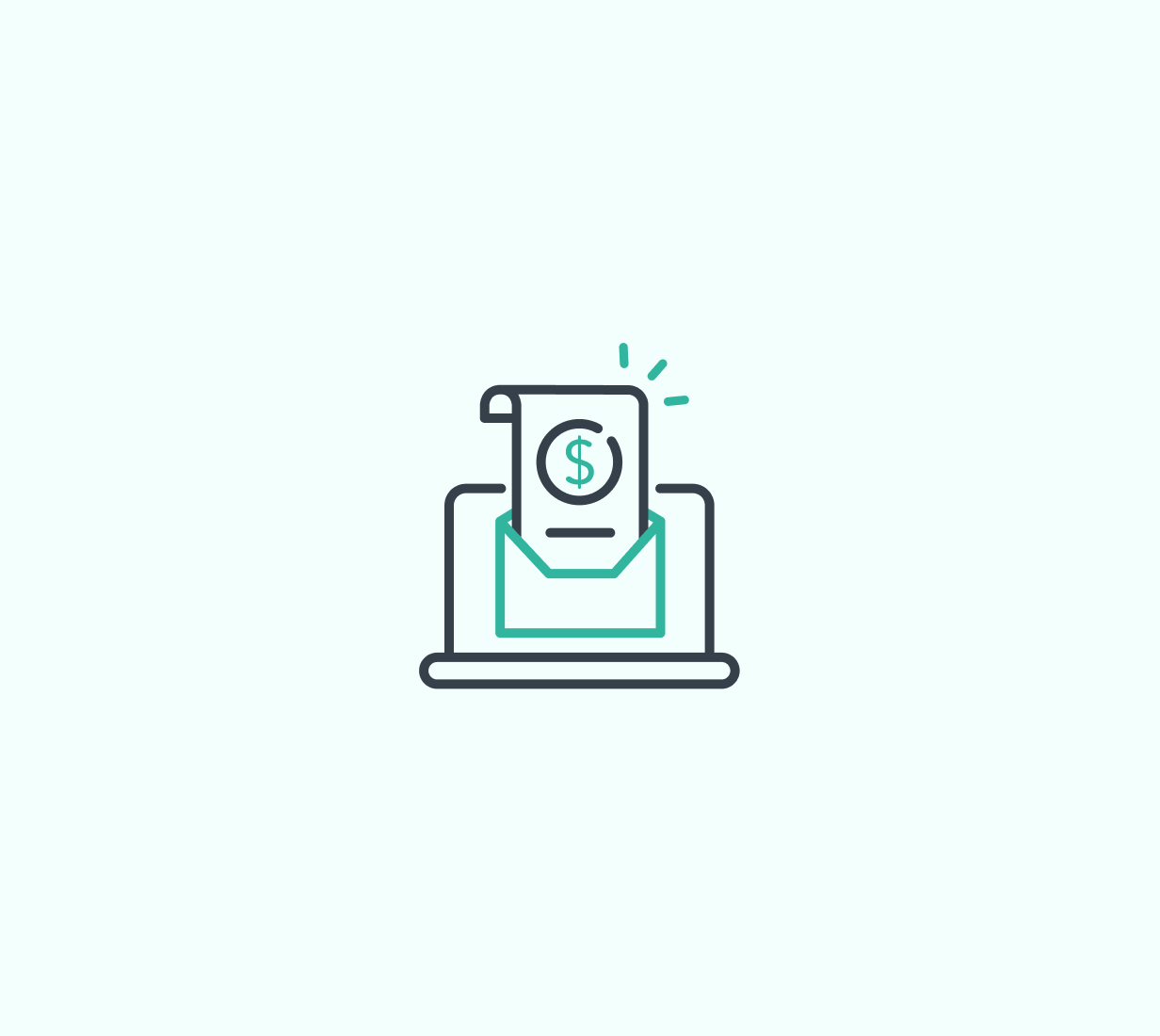If you made money walking dogs with Wag!, you’ll need to file taxes on your earnings. It might sound overwhelming at first, but with the right steps, it’s easier than you think. This guide explains how Wag! taxes work, what forms to look for, what you can write off, and how to stay organized year-round.
Are Wag! walkers self-employed?
Yes. When you earn money through Wag!, you’re not considered an employee. Instead, you’re a self-employed independent contractor. That means:
- Wag! does not take out taxes from your pay
- You must report your income to the IRS yourself
- You’re responsible for paying both income tax and self-employment tax
The self-employment tax rate is 15.3%. It covers Social Security and Medicare.
How do I file taxes as a Wag! walker?
You’ll report your Wag! income as self-employment income. Here’s what you’ll need:
- Form 1040: your main personal tax return
- Schedule C: to report your income and expenses
- Schedule SE: to calculate your self-employment tax
In addition to federal taxes, you may also owe state taxes, depending on where you live. Each state has its own tax rules, so be sure to check your state’s filing requirements.
You can file your taxes with:
- Tax software
- A local tax preparer
- A self-employed tax tool like Everlance (which includes with our Professional plan)
Do I need to pay quarterly taxes?
If you expect to owe $1,000 or more in taxes for the year, the IRS wants you to make quarterly payments. These are due in:
- April
- June
- September
- January (of the next year)
Try to save 25 to 30 percent of your earnings for taxes. This helps you stay ahead and avoid underpayment penalties.
What if I didn’t make $600?
You may not receive a 1099, but your income is still taxable. That’s because:
- The $600 rule only affects whether Wag! is required to send you a tax form
- It does not change your responsibility to report the money you made
Even a few short walks count as income. Keep track of your earnings using the Wag! app, your Stripe payouts, or a tool like Everlance.
What happens if I don’t report my Wag! income?
Wag! sends your 1099 to the IRS, so skipping it can cause problems. If the IRS notices missing income, you could face:
- Penalties
- Interest on unpaid taxes
- A possible audit
Even if you don’t receive a tax form, you are still expected to report what you earned. The best way to protect yourself is to stay organized and file accurately.
What can Wag! walkers write off?
Because you’re self-employed, you can deduct business expenses. This helps reduce the amount of tax you owe.
Here are common deductions for Wag! walkers:
- Mileage from driving to walks or client homes
- Pet supplies like leashes, poop bags, or treats
- Phone and data use for client communication or navigation
- Parking fees and tolls during work trips
- Marketing materials like flyers or business cards
- Home office expenses if you manage bookings from home
Most walkers use the standard mileage deduction.To claim it, you must track your miles throughout the year.
What tax forms does Wag! send?
If you made $600 or more with Wag! in a calendar year, you should get a 1099 form. This shows how much Wag! paid you. The form is usually sent by:
- Email (check for messages from Wag! or Stripe)
- Your Stripe Express dashboard (used for Wag! payouts)
- Your Wag! walker portal during tax season
Even if you didn’t hit $600, you still have to report your earnings. The IRS requires you to report all income, even if you don’t receive a 1099.
Where do I find my Wag! 1099?
Most Wag! payouts are processed through Stripe. Here’s how to find your tax form:
- Log into your Stripe Express account: https://connect.stripe.com/express_login
- Check your email inbox for a subject like “Your 1099 tax form is available”
- Visit your Wag! walker dashboard to review past earnings
If you’re having trouble, contact Wag! support for help. We covered everything in detail on our helpful Wag! 1099 forms guide.
What if I also work for Rover or other apps?
You’ll combine all your self-employment income and expenses on the same Schedule C. You can also group together shared expenses like:
- Mileage
- Phone usage
- Supplies
Just make sure you don’t double-count anything.
Common mistakes to avoid
- Thinking earnings under $600 are tax-free
- Not logging mileage or supply expenses
- Forgetting about quarterly tax deadlines
- Mixing personal and business expenses
- Waiting until tax season to start tracking
Working with Wag! gives you freedom, but it also means taking charge of your taxes. The key is to keep good records, understand your income, and file on time. Whether you walked a few dogs or turned Wag! into your main gig, the IRS still wants to hear about it.
Use this guide to get organized and feel confident heading into tax season. You’ve got this.