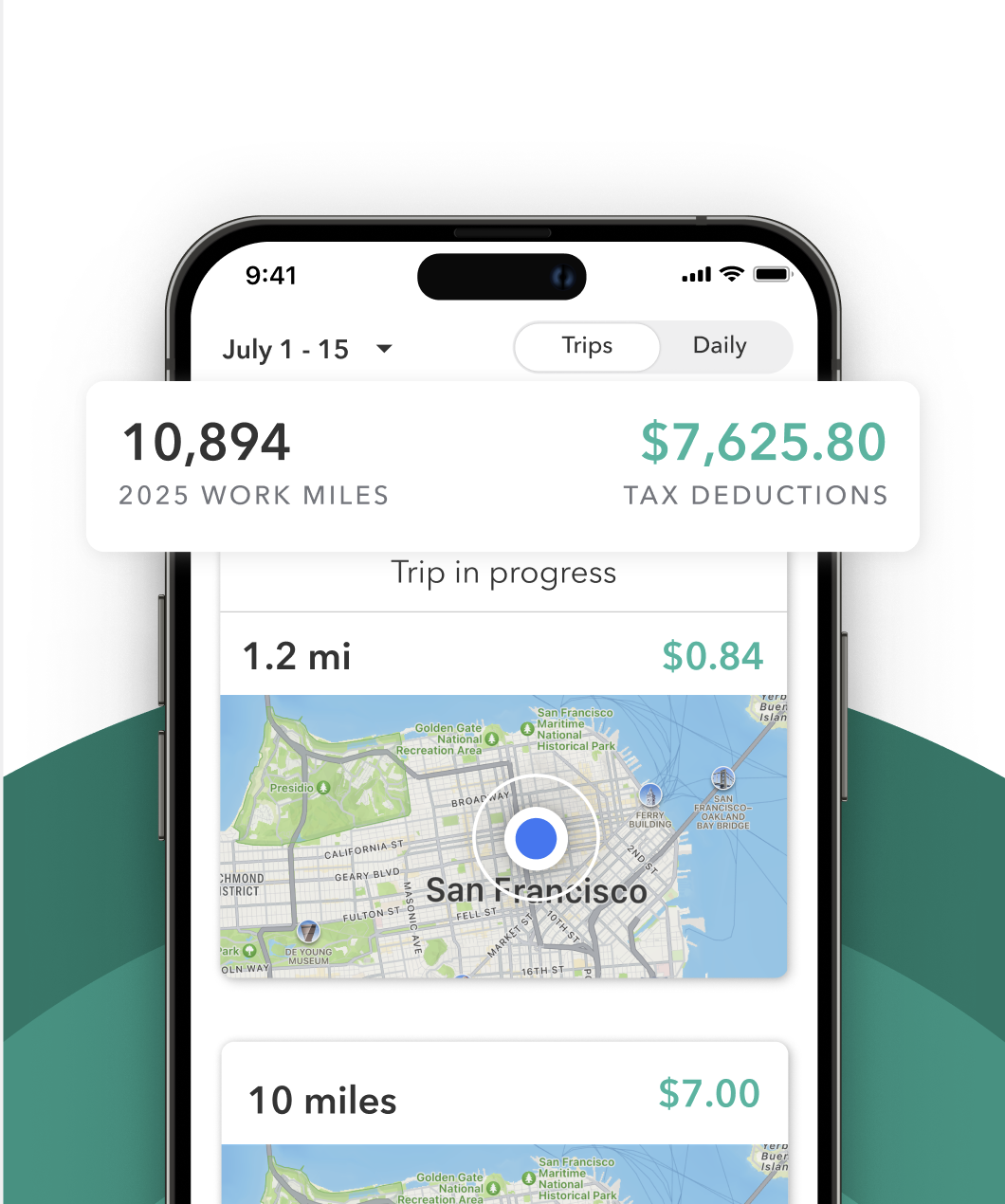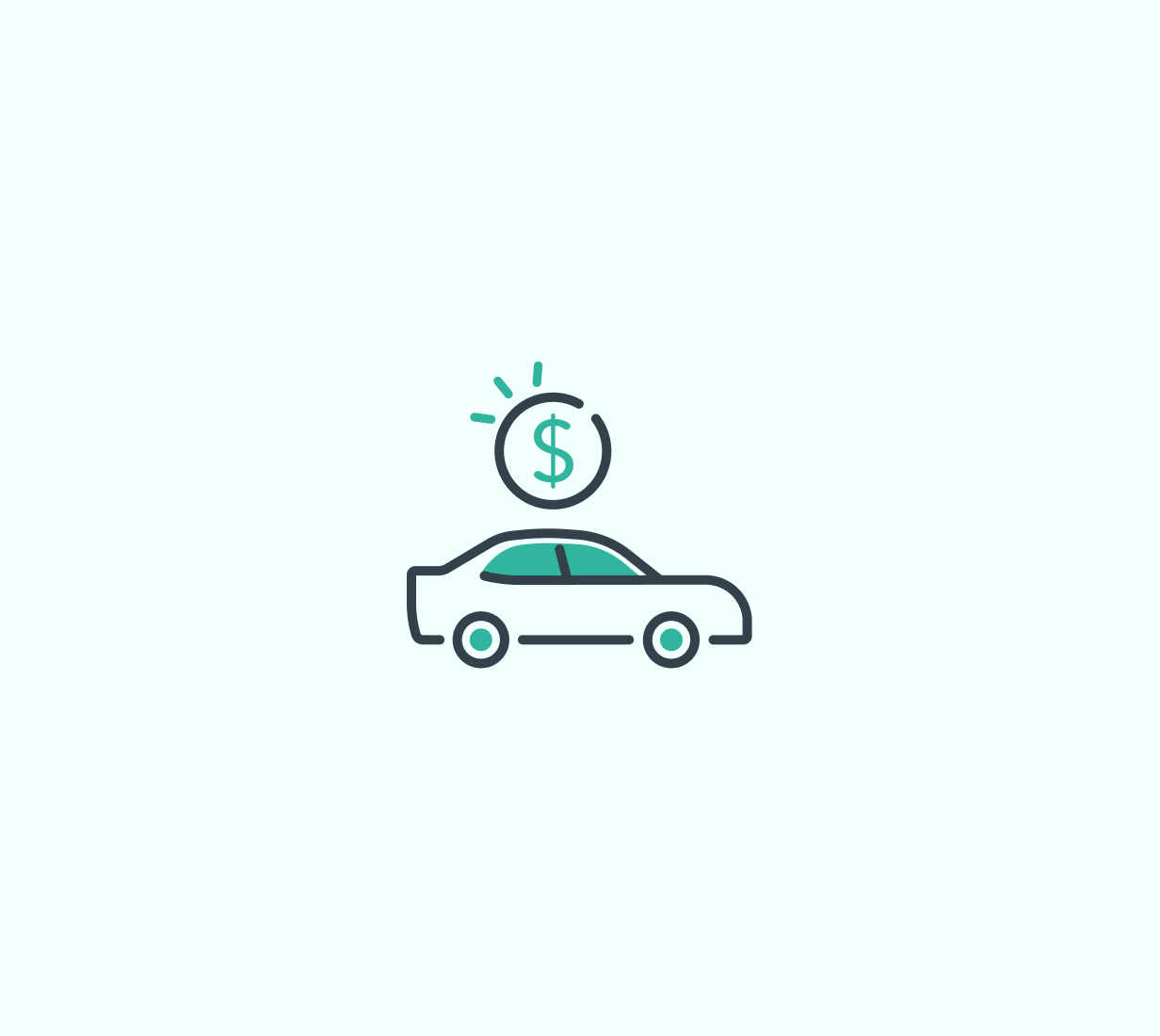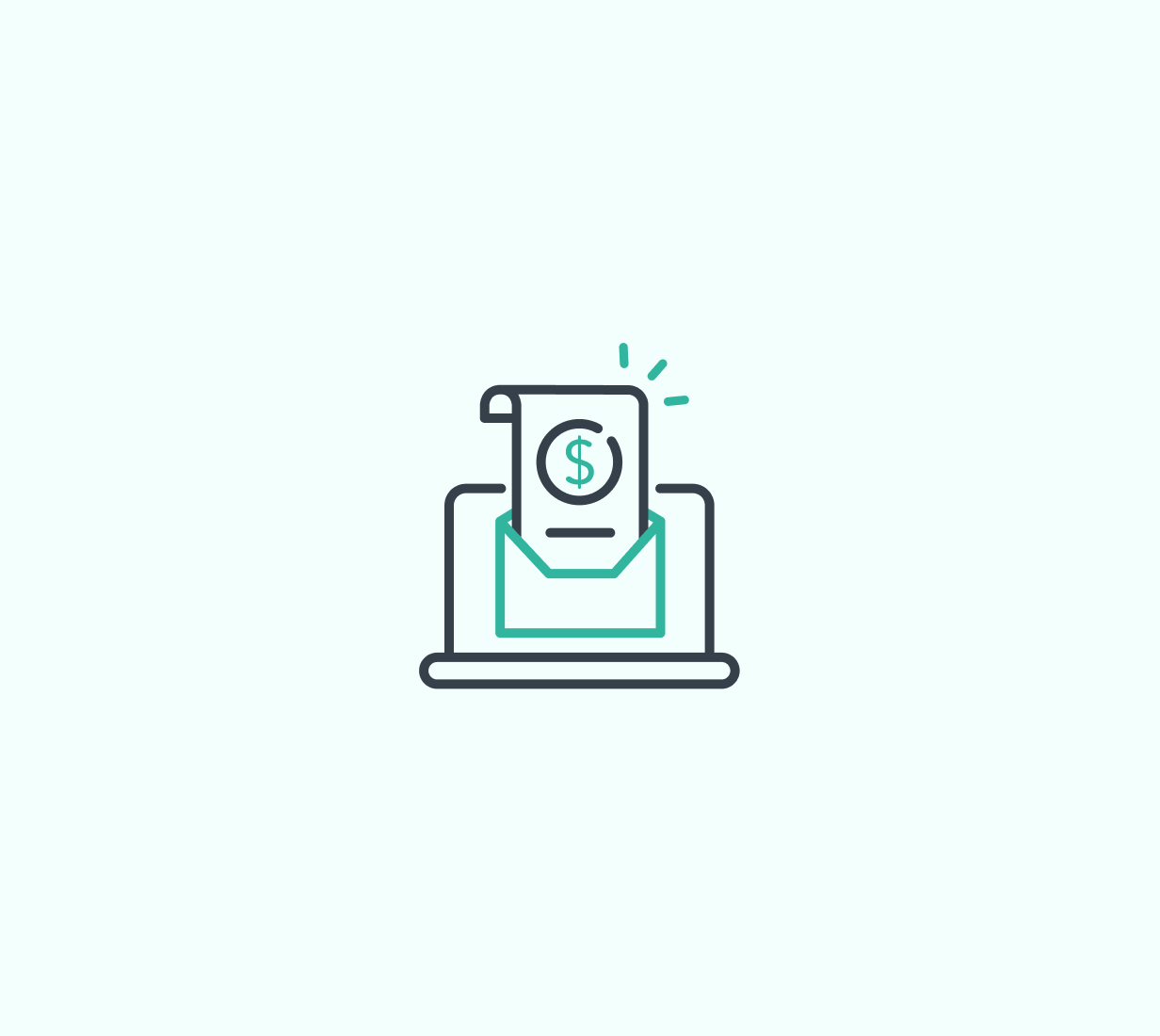If you drive for Amazon Flex, tracking your mileage is one of the most important things you can do to save on taxes. Every work mile you drive could lower your tax bill, but only if you keep the right kind of records.
This guide walks you through how mileage tracking works, what counts as a deductible trip, how to stay compliant with IRS rules, and how to choose between the two main deduction methods. Whether you’re new to Flex or have a hundred blocks under your belt, this will help you understand how to get the most from your miles.
Why mileage tracking matters for Amazon Flex drivers
As an Amazon Flex driver, you are self-employed. That means you are responsible for your own taxes, but it also means you qualify for valuable tax deductions. One of the biggest deductions available is for your mileage. Every business mile you drive reduces your taxable income, and that can lead to hundreds or even thousands of dollars in tax savings.
But here’s the catch: the IRS won’t accept guesses or rough estimates. To claim your mileage deduction, you need a detailed, accurate log of your business trips.
What counts as business mileage?
Not every mile you drive during the day qualifies. The IRS has clear rules about what counts and what doesn’t. Here’s a simple breakdown.
Mileage that usually counts:
- Driving to your assigned Amazon warehouse or delivery station
- Miles between delivery stops
- Driving to pick up supplies or gear for deliveries
Mileage that usually doesn’t count:
- Personal errands, even if they happen between deliveries
- Driving without an active block or business purpose
- Your commute from your home
The rule is simple: if the trip was directly related to your Amazon Flex work, it likely qualifies. If you’re unsure, track it anyway. You can always sort it later.
What the IRS wants in your mileage log
To deduct your miles, the IRS requires more than just a number. Your log must include:
- The date of the trip
- The starting and ending location
- The total distance
- The purpose of the trip (for example, “Amazon delivery route”)
If you’re audited and don’t have these details, the IRS may deny your deduction. That could mean paying back taxes, plus interest and penalties. Keeping this level of detail by hand is tough. That’s why many drivers use an app that tracks trips automatically and stores IRS-compliant logs in the background.
What happens if you don’t track your mileage?
If you don’t keep a log, you could lose out on your deduction entirely. That means paying taxes on a higher income than you actually earned.And if you guess or estimate your miles, the IRS can reject your claim. In an audit, missing mileage records are one of the most common reasons for tax penalties.
Bottom line: no log, no deduction.
Standard mileage vs. actual expense method
You have two ways to deduct your vehicle use. You can’t use both in the same year, so it’s important to understand the difference.
Standard mileage method
This is the simplest and most popular option. You multiply your total business miles by the IRS mileage rate for the year. This method includes gas, maintenance, depreciation, insurance, and more. You don’t need to track receipts for car costs, just your mileage.
Actual expense method
With this method, you write off the business portion of your actual car costs. That includes:
- Gas
- Oil changes
- Repairs and maintenance
- Tires
- Insurance
- Registration fees
- Depreciation or lease payments
- Parking and tolls
If you choose this method, you’ll need to track every expense and keep all receipts. You also must calculate what portion of your total driving was for business.
Which method should Amazon Flex drivers use?
So standard vs. actual, which is better? Most Flex drivers choose the standard mileage method. It’s easier, and if you drive a lot, it often gives a bigger deduction.
However, the actual expense method could work better if:
- You drive fewer miles
- You have a high-cost vehicle
- You pay a lot in repairs, insurance, or lease payments
The only way to know for sure is to track both methods and compare. Just remember: once you choose a method the first year you use a vehicle for Flex, you may be locked into it. That’s why starting the right way is so important.
How to track your miles the right way
There are two main ways to keep a mileage log:
- Manual tracking: Write down every business trip with the required details.
- Automatic tracking apps: Use a GPS-based app that runs in the background and records every trip for you.
Many drivers prefer mileage tracking apps for Amazon Flex like Everlance because they take care of the tracking, tagging, and reporting automatically. You drive, it logs. Choose whatever method works best for you. What matters is that your records are complete, consistent, and ready when you need them.
Tips to maximize your deduction
- Start tracking from day one. The IRS does not allow retroactive logs.
- Track every mile, even short trips. Small drives add up quickly.
- Be consistent. Missed trips can cost you money.
- Classify trips clearly. Mark which drives are for business and which are personal.
- Keep your logs backed up. Paper or digital, make sure they’re easy to access during tax season.
Mileage is one of the biggest and most valuable deductions for Amazon Flex drivers. But it only works if you keep solid records. The IRS expects detailed logs, and the difference between tracking and not tracking can mean thousands of dollars. Start now. Track everything. And keep more of what you earn.