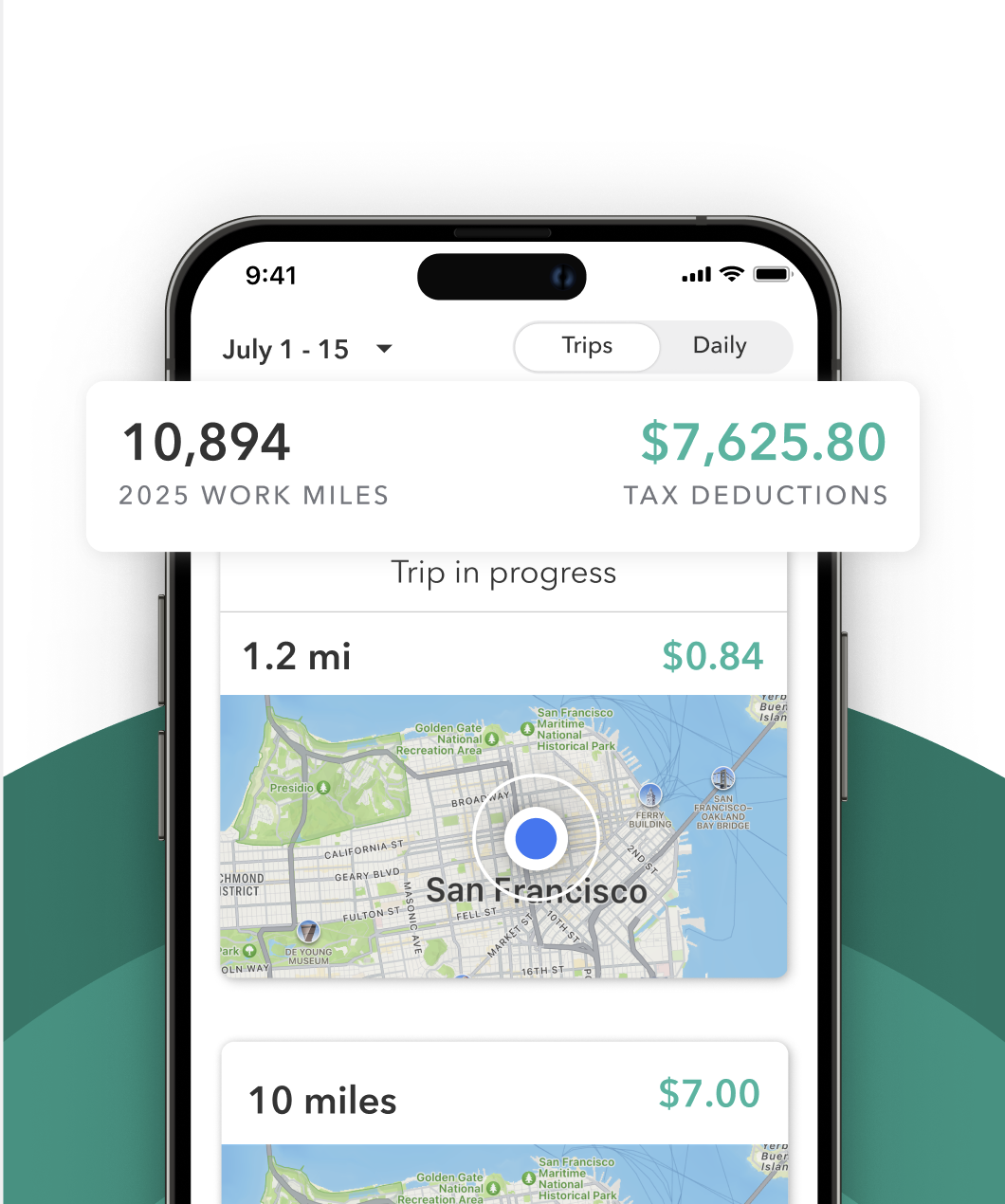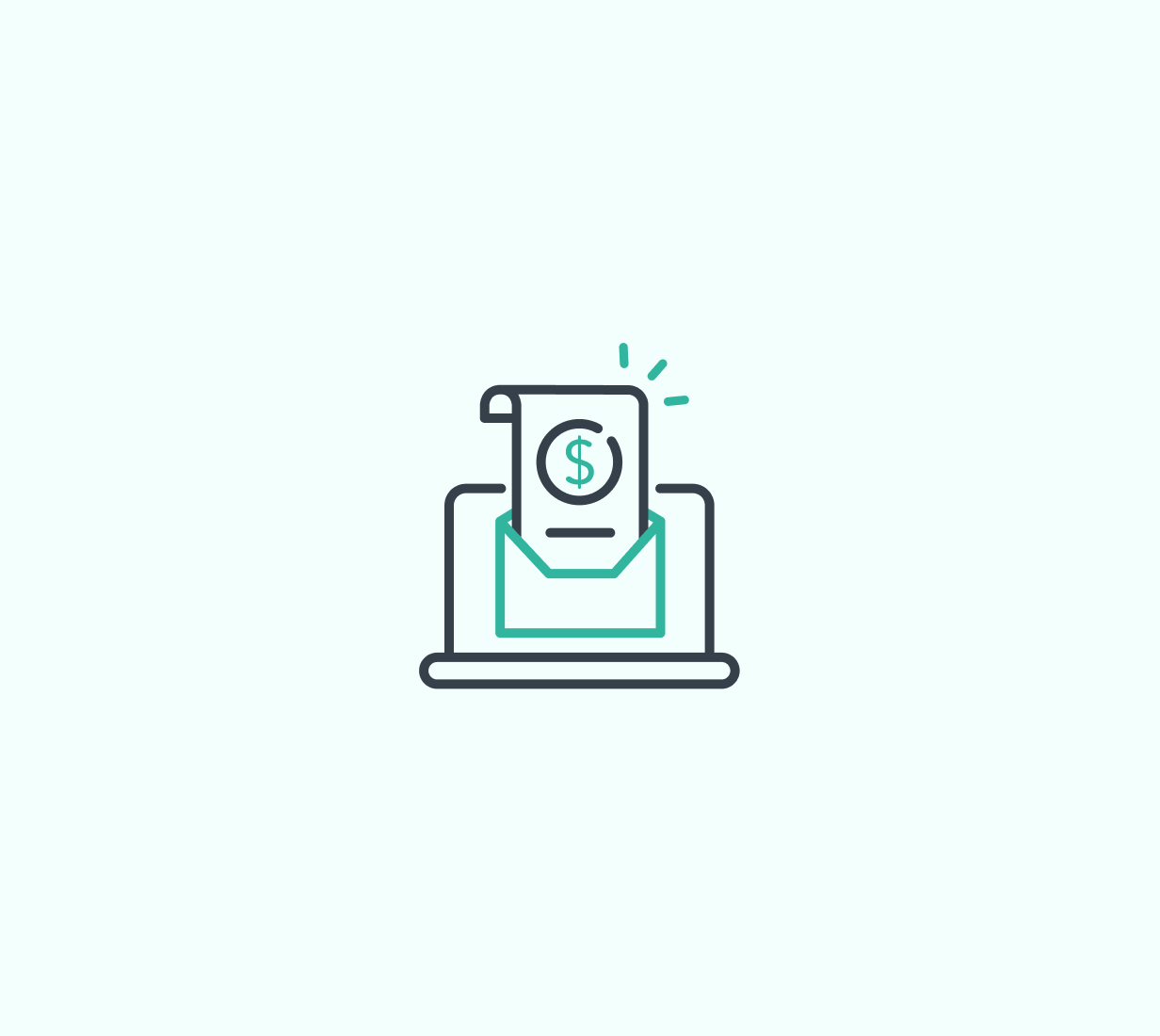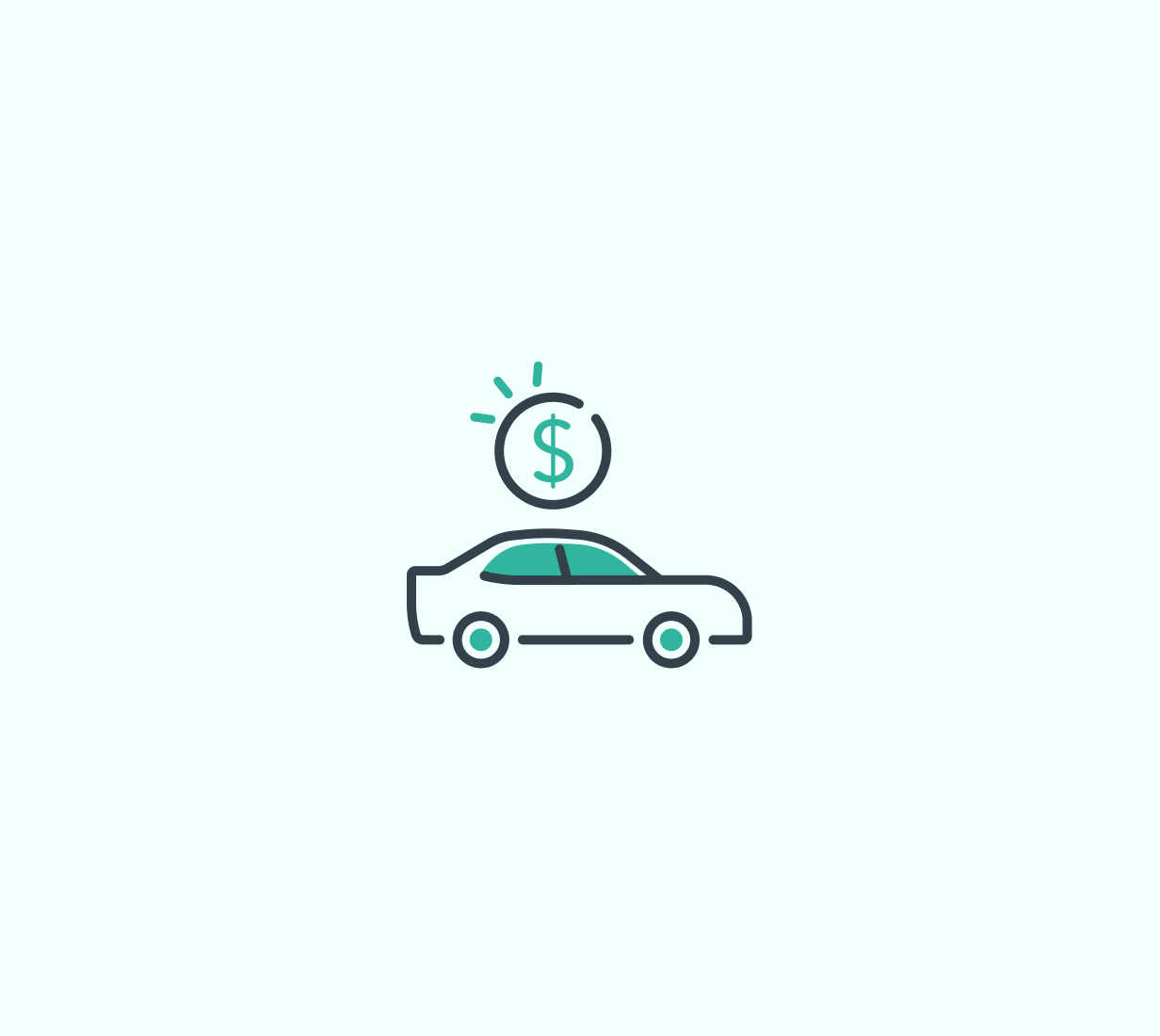If you drive for Walmart Spark, you’re not considered an employee. You’re working as an independent contractor, which means you’re responsible for handling your own taxes. That includes knowing what forms to look out for, how to get them, and what to do if something looks off.
This guide walks you through it all.
What tax forms do Spark drivers get?
As a Spark driver, you’ll likely receive one or more of the following:
- 1099-NEC: This form reports your non-employee earnings. If you earned enough to meet the IRS requirement, you’ll receive this one.
- 1099-K: You might get this form if your payments were processed through a third-party platform. It’s based on both income and transaction volume.
- Annual Summary or Earnings Report: This isn’t an official IRS form, but it shows your total yearly earnings. Think of it like a receipt for your work. It’s useful when filing taxes, especially if you didn’t get a 1099.
Even if you don’t receive any of these forms, you still need to report all of your Spark pay. That’s the case no matter how much you made.
Where to find your Walmart Spark tax documents
Spark partners with third-party companies to handle payments and tax forms. That means your 1099 might not come directly from Walmart or even the Spark Driver app.
To find your forms:
- Log into the app or platform you use to manage deliveries
- Look for a tab or section called “Tax Documents” or “Payments”
- Download your 1099 and any end-of-year reports
- Also check your email, especially around January. Many providers send a direct download link
If you’re not sure who manages your payments, check your onboarding emails or ask Spark support. They can point you to the right place.
Didn’t get a 1099? Here’s what to do
You’re still responsible for reporting your income, even if a tax form never shows up. If you were expecting one and didn’t get it:
- Check your spam or promotions folder in your email
- Log into the delivery platform or payment portal
- Contact the support team that manages your payouts
- Keep your own records as backup. This is where tools like Everlance come in handy
Having your own mileage and earnings log can save you from surprises when tax time comes around.
What if there’s a mistake on your form?
If the income looks wrong, your name is misspelled, or your address is off, don’t ignore it. Contact the payment provider right away. They may be able to issue a corrected form, and it’s much better to catch the error before you file.
How to file taxes with your Spark income
Once you have your 1099s or earnings report, you’ll use them to fill out your tax return. Most Spark drivers will need two forms:
- Schedule C: To report your Spark income and any Spark write offs
- Schedule SE: To calculate your self-employment tax (Social Security and Medicare)
If you track your mileage and expenses with Everlance, this part is much easier. Our Professional plan includes built-in tax filing, so you can report your income and deductions all in one place, no guesswork, no last-minute stress. (Had to throw a little pitch in there)
Spark tax checklist
Before you file, make sure to:
- Download all 1099s and earnings summaries
- Review them for errors
- Follow up if something’s missing
- Organize your mileage and expenses
- File using Schedule C and Schedule SE
Want to skip the paperwork headache next year? Start tracking your income, mileage, and expenses with Everlance. You’ll be glad you did.