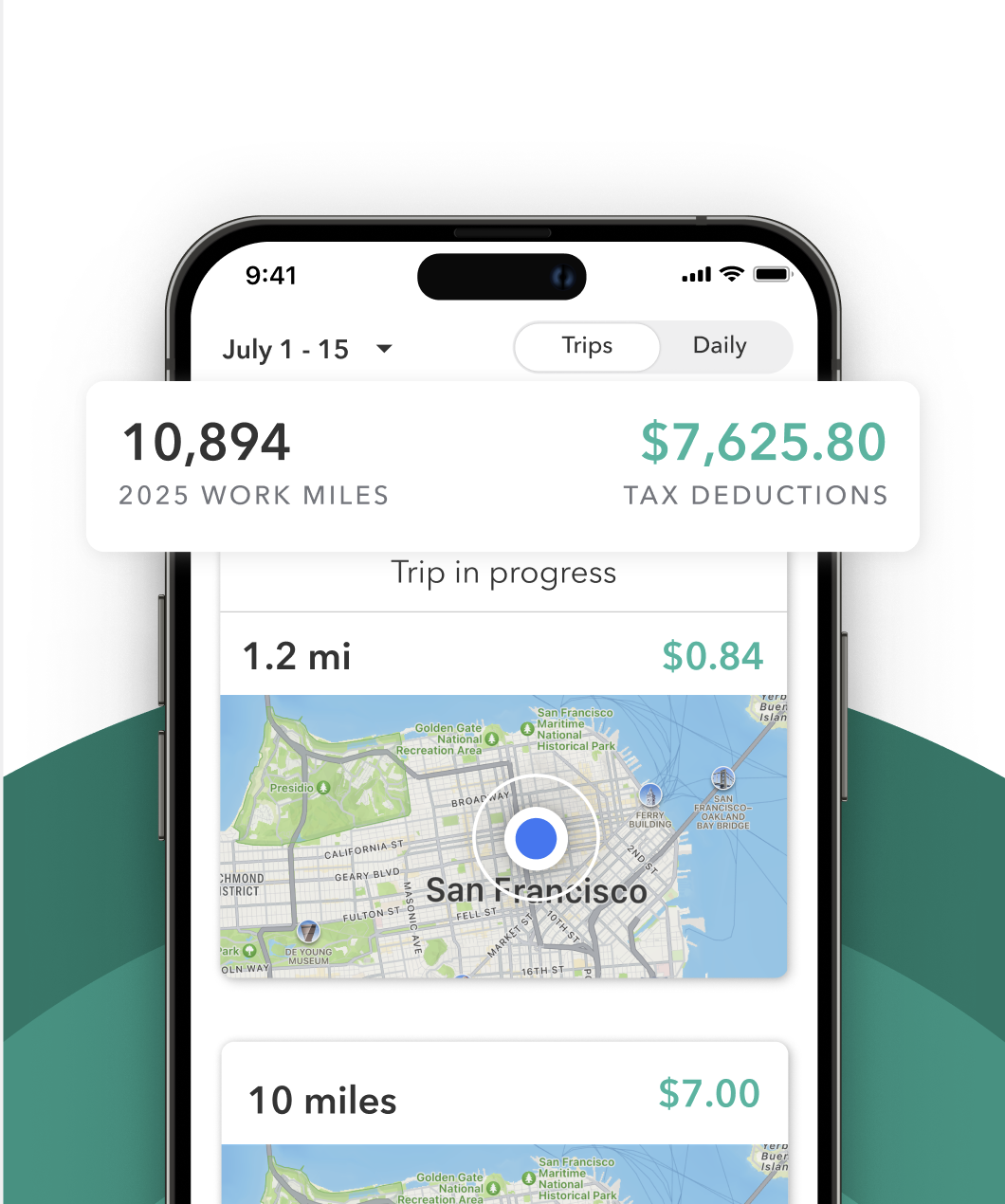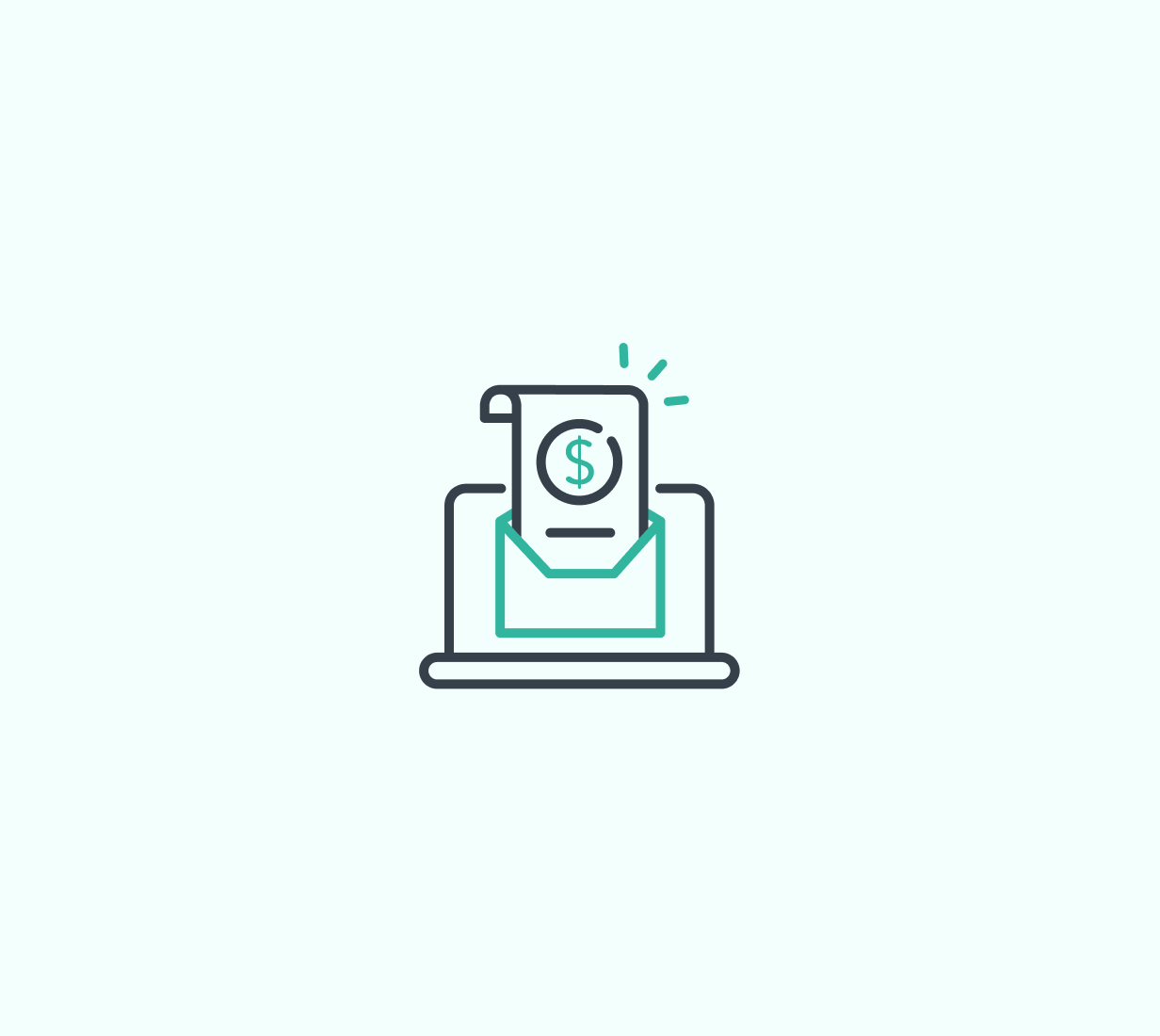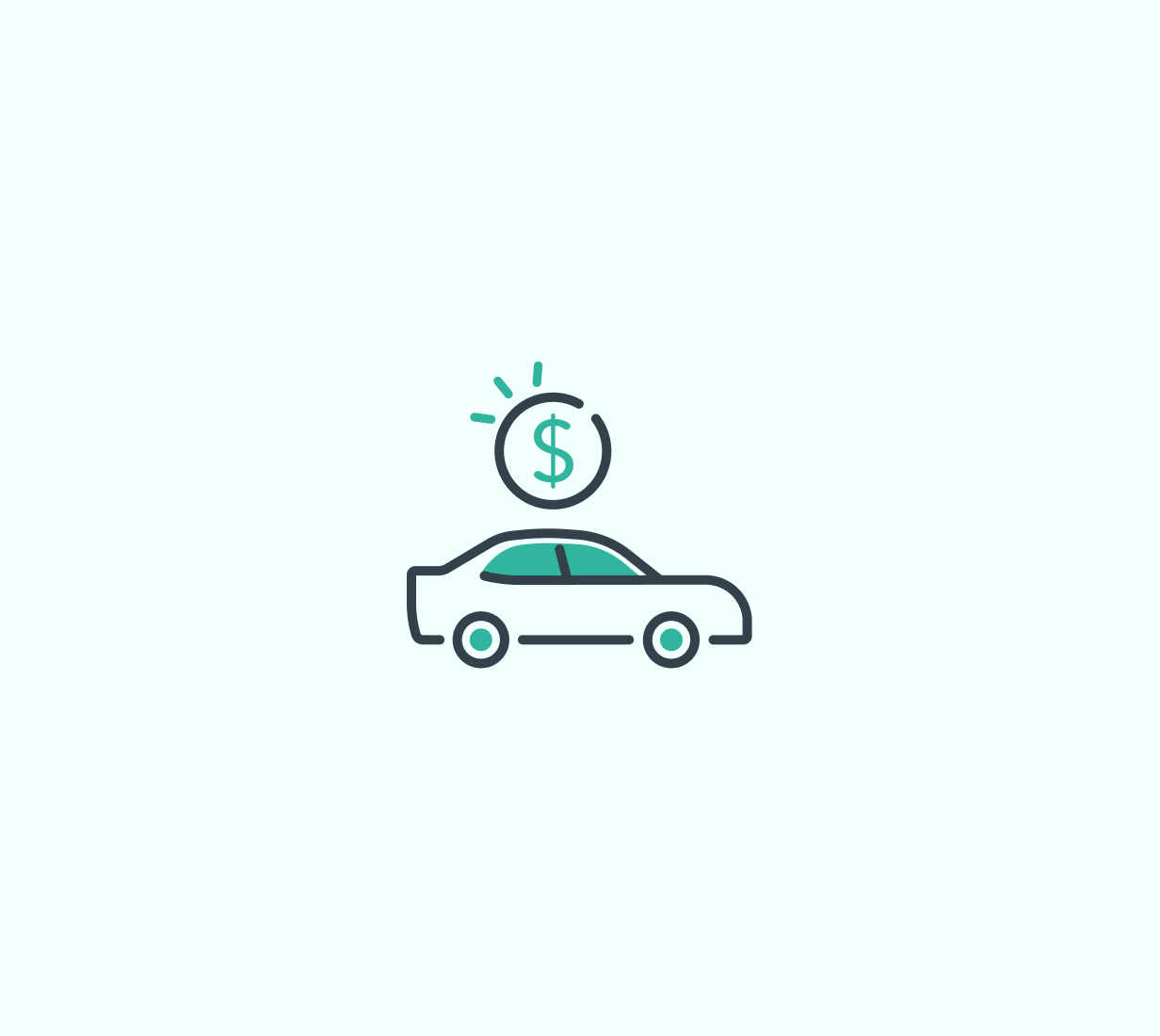If you delivered with Instacart last year, you’ll need to report that income when you file your taxes. Since Instacart shoppers are independent contractors, you don’t have taxes withheld from your pay automatically. That means you’re responsible for keeping track of your income and expenses, reporting them to the IRS, and paying any taxes you owe.
This guide will help you understand which 1099 forms you might get from Instacart, how to find them, what they mean, and how to use them to file your taxes correctly.
Why Instacart sends 1099 forms
When you work for Instacart, you’re an independent contractor, not an employee. That means Instacart doesn’t withhold federal or state income tax, Social Security, or Medicare from your pay.
Instead, you’re responsible for reporting and paying taxes on your Instacart income on your own. That’s why Instacart provides 1099 forms: to report how much you earned while shopping and delivering.
Which 1099 forms does Instacart send?
Instacart may send you one or more of these forms, depending on how much you earned and how payments were processed:
1099-NEC
This form is used to report Nonemployee Compensation. If you earned certain types of income from Instacart, such as bonuses or referral incentives, you might receive a 1099-NEC. It shows the total amount Instacart paid you outside of regular delivery payments.
1099-K
This form reports payments processed through third-party networks. Many delivery earnings are processed this way. Whether you receive a 1099-K can depend on a variety of factors, including your total earnings and your state’s specific reporting rules. Different states may have their own thresholds that determine when a 1099-K is sent.
Ultimately, whether you get one form or the other(or both!) does not really matter to you, as the requirements fall to Instacart to provide you with the forms. You can check out Instacart’s support resources to understand what applies to you.
Instacart Annual Summary
Even if you do not receive a 1099 form, Instacart typically provides an Annual Summary.
This is not an official IRS form, but it is a helpful document that includes:
- Total earnings for the year
- Service and platform fees
- Bonuses and incentives
- Estimated delivery mileage if tracked in the app
You can use this summary to help report your income and calculate your expenses, even if you did not meet the threshold for a 1099 form.
Income Reporting Rules
Many new shoppers think they only need to report what is on their 1099 forms. That is not the case. The IRS requires you to report everything you earned. Keeping good records throughout the year helps ensure you do not miss anything when you file.
What if You Did Not Get a 1099?
There are a few reasons you might not receive a 1099 from Instacart:
- You did not meet the income threshold required for reporting
- Your tax profile on file with Instacart is incomplete
- Your earnings were processed in a way that did not trigger 1099 reporting
Even if you do not get a 1099, you still need to report all of your Instacart income. This is why it is so important to keep your own records. Your Annual Summary from Instacart can help you total up your income & fees, making it easier to report everything correctly.
Where to Find Your Instacart Tax Documents
Instacart usually makes tax forms and summaries available by January 31 each year.
To find them:
- Log in to the Instacart Shopper app or online dashboard
- Look for Earnings or Tax Documents
- Download your 1099 forms and Annual Summary
- Check your email for notifications or links
If some payments were processed through Stripe, you might receive an email from them with instructions to access your 1099-K. If you cannot find your forms or have questions, it is best to contact Instacart Support early so you have time to resolve any issues.
How to Use Your Instacart 1099 Forms for Taxes
When you file your taxes, you will report your Instacart income as self-employment income on Schedule C of your tax return.
Here is how it typically works:
- Report your total Instacart pay (including any amounts not on a 1099)
- Subtract your business expenses (like mileage, phone costs, and supplies)
- Calculate your net profit (income minus expenses)
- Use Schedule SE to figure your self-employment tax
Remember, 1099 forms usually show gross income before expenses are taken out. Which is one of the many reasons why tracking and claiming your deductions is so important.