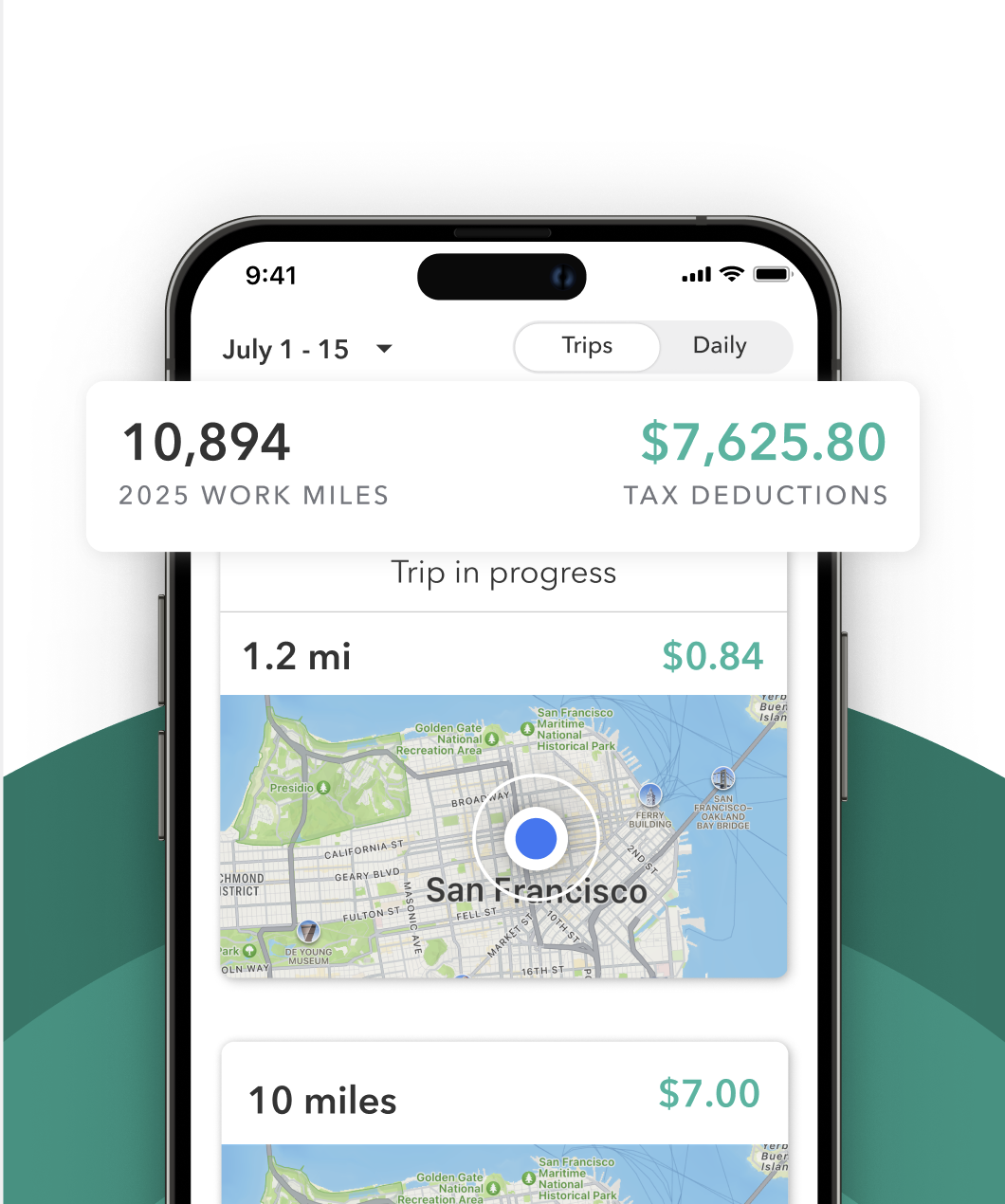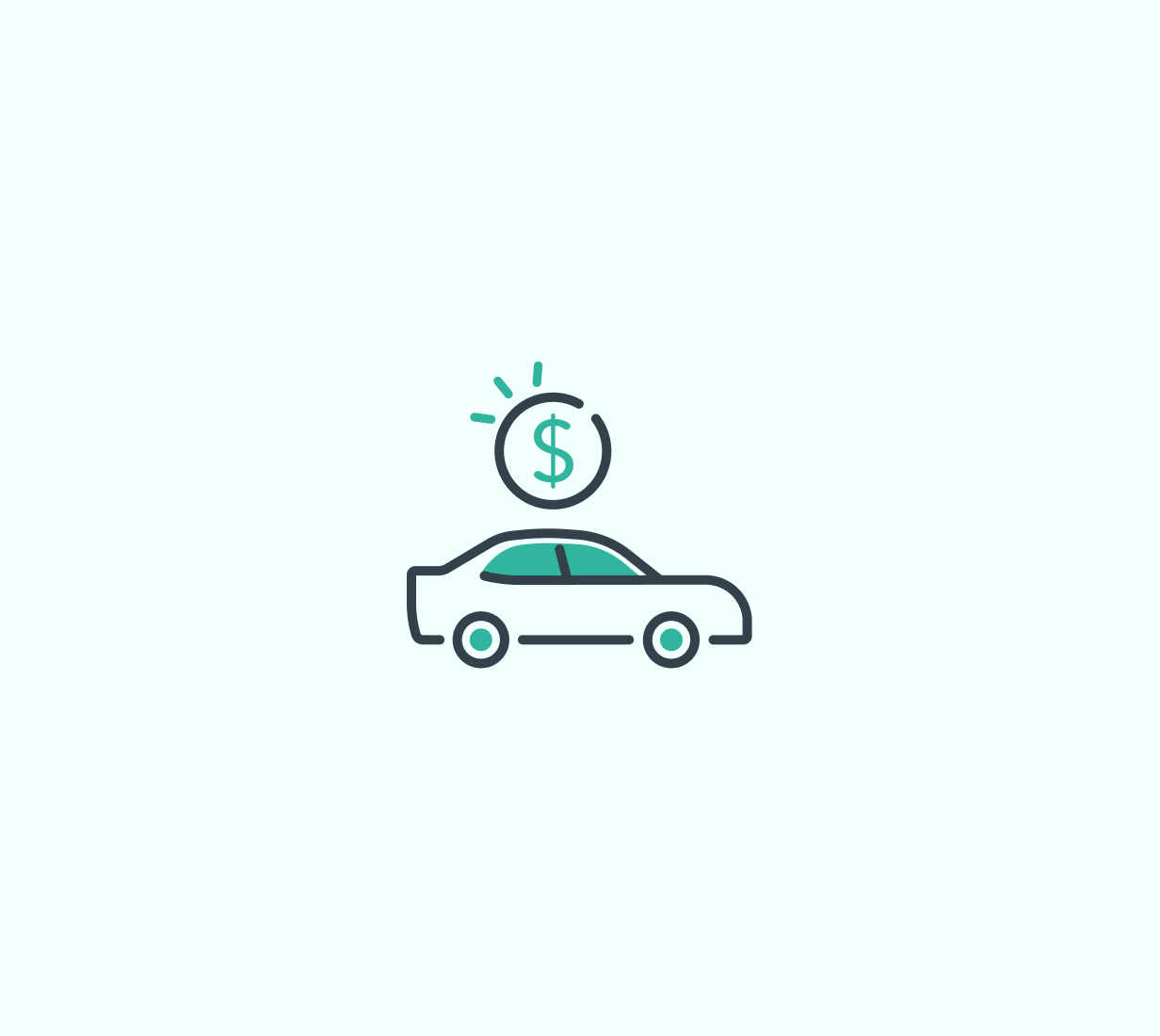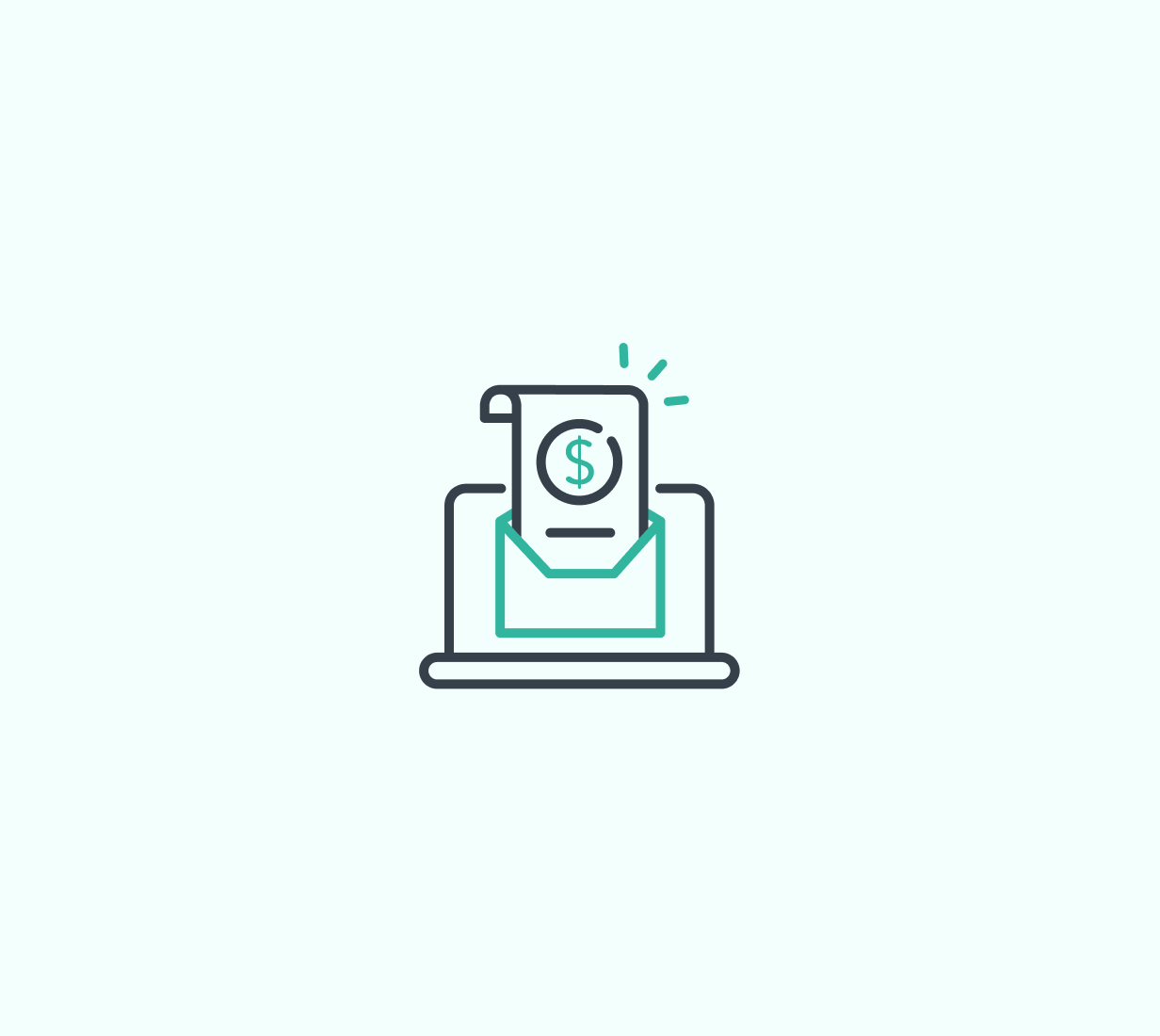If you work through Thumbtack and earn money from the platform, tax season can bring a lot of questions. Many pros search for things like “Thumbtack pro 1099,” “Does Thumbtack send a W2,” or “Where are my Thumbtack tax forms.” The good news is that the process is simpler than it seems once you understand how Thumbtack reports income and what forms apply to you.
This guide walks you through what tax forms Thumbtack sends, where to find them, when to expect them, and how to use them when you file your taxes.
Does Thumbtack send a W2?
No. Thumbtack does not send a W2 because Thumbtack does not treat pros as employees. You work as an independent contractor, which means you are self employed. You run your own business, set your own rates, and control how you work. Because of this, you do not get a W2 and you are responsible for reporting your own income.
What tax forms does Thumbtack send?
Thumbtack may send you a 1099 form if you meet certain requirements. There are two types of forms that may apply.
1099-K
You may receive a 1099-K if:
- You were paid through Thumbtack’s payment system
- You passed the reporting threshold set by the IRS or your state
The IRS rules around 1099-K forms are changing often. Some states have lower thresholds than the federal requirement. Thumbtack must follow the rules for your state, not where Thumbtack is based.
1099-NEC
You may receive a 1099-NEC if:
- Thumbtack paid you directly for certain promotions, incentives, or programs
- Your payments were counted as non employee compensation
Most Thumbtack pros will not receive a 1099-NEC because most income is paid through the platform’s payment system, which falls under 1099-K rules. Still, it is possible in some cases.
If you do not receive a form
You may not get a tax form at all if you did not pass the threshold. This does not mean your income is tax free. You must still report everything you earned on your tax return, even without a form.
When does Thumbtack send tax forms?
Most Thumbtack tax forms are sent by January 31 each year. The form may arrive by:
- Postal mail
- Download link in your Thumbtack account
If you have digital delivery enabled, you will get your forms faster.
Where to find your Thumbtack tax forms
Thumbtack makes your forms available in your account once they are ready. To find them:
- Log in to your Thumbtack pro account
- Go to your account or settings section
- Look for “Tax documents” or “Payments”
- Download your 1099 form if one is available
If the form is not there, you may not have passed the reporting threshold or it may not have been released yet. Double check the email associated with your account as well.
What if you think you should have received a form but did not?
If you believe you should have received a form, check the following:
- Did you earn enough to meet your state’s 1099-K threshold?
- Did you update your email or address during the year?
- Did you disable paperless delivery by mistake?
- Are you checking the correct Thumbtack account?
If everything looks correct, you can contact Thumbtack support and ask them to confirm your status. They can tell you whether a form was issued and where it was delivered.
How to use your Thumbtack tax forms
Your 1099 forms show the total amount you earned from Thumbtack before expenses. You will use this information to fill out your Schedule C and calculate your taxable income.
Here is what you do with the form:
- Report the income on your Schedule C
- Subtract your Thumbtack tax deductions and other business expenses
- Calculate your net income
- Use your net income to figure out your self employment tax and income tax
The 1099 form is only one piece of the picture. You still need to track and report business expenses to lower your tax bill.
What income counts even without a 1099?
You must report all Thumbtack income, even if:
- You did not meet the threshold
- You were paid in cash
- You were paid directly by the customer
- You did not receive a form
The IRS requires you to report all earnings from self employment, even small amounts.
Common expenses you should track
Your Thumbtack tax forms only show your gross income. They do not show what you spent to run your business. You can deduct many of these costs:
- Mileage
- Supplies
- Tools and equipment
- Phone costs
- Internet costs
- Marketing
- Insurance
- Software
- Training
Tracking these Thumbtack deductions lowers your taxable income and helps you stay ready for tax season.
What if you work on more than one platform?
If you also work for other apps or private clients, you will need to track and report all income together. Each platform may send its own 1099, and some may not send anything. You should combine:
- All 1099-K forms
- Any 1099-NEC forms
- All direct payments from customers
- Any income not reported by platforms
Your Schedule C includes everything you earned across all sources.
Why Thumbtack tax forms can be confusing
Thumbtack pros often get confused because:
- Income can come from the platform or the customer
- Payment methods vary by job
- State rules change often
- You may cross the threshold in one state but not another
- The type of work you do affects how you get paid
This is why keeping your own records is so important. Your 1099 form is helpful, but it should not be your only record of income.
How to stay ahead of tax season as a Thumbtack pro
The easiest way to avoid stress during tax season is to stay organized throughout the year. Here are simple habits that help:
- Track your mileage every time you drive for work
- Save receipts or use digital copies
- Keep a list of all income sources
- Record your expenses monthly
- Use a bookkeeping or tax tracking app
When everything is recorded as you go, your 1099 form becomes a quick reference instead of a scramble.